IBM 1332 - InfoPrint B/W Laser Printer Support and Manuals
Most Recent IBM 1332 Questions
Popular IBM 1332 Manual Pages
User Guide - Page 19
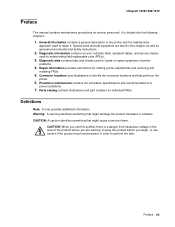
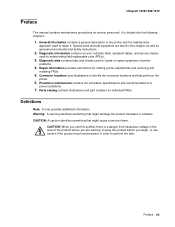
... the printer and the maintenance
approach used to perform the task. Repair information provides instructions for service personnel.
Special tools and test equipment are working.
CAUTION: When you are listed in the area of printer
problems.
4. Infoprint 1332/1352/1372
Preface
This manual contains maintenance procedures for making printer adjustments and removing and
installing FRUs...
User Guide - Page 33
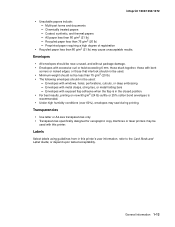
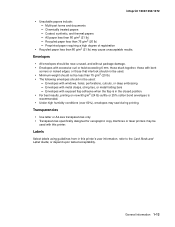
...synthetic, and thermal papers - Envelopes with windows, holes, perforations, cutouts, or deep embossing - Envelopes with metal clasps, string ties, or metal folding bars -
Preprinted paper requiring a high degree of registration
• Recycled paper less than 80 g/m2 (21 lb) - Envelopes with this printer's user information, refer to the Card Stock and Label Guide, or depend upon...
User Guide - Page 38
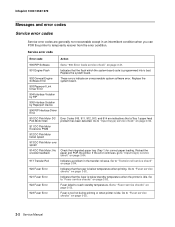
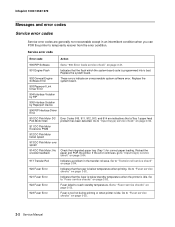
... Fuser Error
Fuser failed to temporarily recover from the error condition. Service error code
Error code
Action
900 RIP Software
Go to "900 Error Code service check" on page 2-64.
917 Transfer Roll
Indicates a problem in an intermittent condition when you can POR the printer to reach standby temperature. Replace the system board.
902 General Engine Software Error
These errors indicate...
User Guide - Page 40
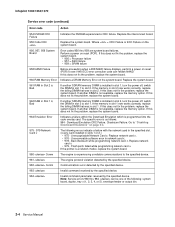
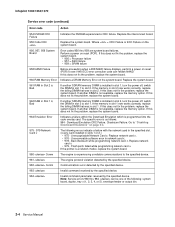
....
961 RAM in Slot 2 is Bad
If another DIMM is programmed into the code overlay card. If another SDRAM memory DIMM is as follows:
964 - Flash parts failed while programming network card x. If the printer is a network model, replace the system board.
980 Comm
The engine is not available, replace the memory option.
Where = CRC Failure or ECC Failure on the system...
User Guide - Page 89
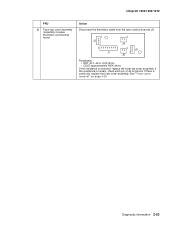
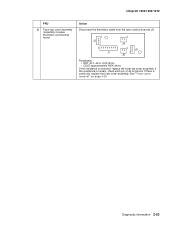
Infoprint 1332/1352/1372
FRU
4 Fuser top cover assembly (assembly includes thermistor and thermal fuses)
Action Disconnect the thermistor cable from the fuser control board at J6.
1 J2
1 J1
1
J4
1
J5
1 J6
Resistance: • HOT J2-1-J2-2
User Guide - Page 92
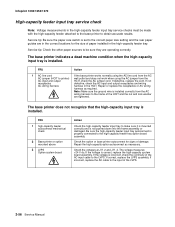
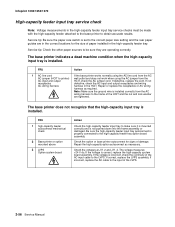
... defective, replace the cord. Repair or replace the receptacles or AC wiring
harness as necessary. Note: Make sure the ground wire is incorrect, check the continuity of the AC input cable to the input of paper installed in the HCIT.
Repair the high-capacity option autoconnect as required. Infoprint 1332/1352/1372
High-capacity feeder input tray service check...
User Guide - Page 108


... Tests. 4. The output bin sensor is installed.
Infoprint 1332/1352/1372
Output bin sensor standard tray service check
Service tip: If the output bin standard tray fills up position or out of the sensor slot, a Remove Paper Standard Bin message does not display. Service tip: Be sure the flag is correctly installed before POST completes and cannot be...
User Guide - Page 114


... the input sensor. If incorrect, replace the system board. Infoprint 1332/1352/1372
Printhead service check
The printhead assembly does not contain any print quality problems do the following menu settings as indicated. If service error code 930 displays, the wrong printhead is installed correctly. • Verify proper paper type, texture, and weight settings for print quality of the...
User Guide - Page 121
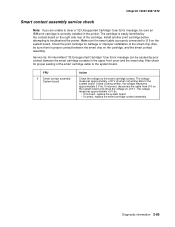
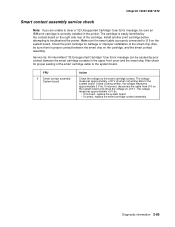
... data is correctly installed in the upper front cover and the smart chip. Diagnostic information 2-85 FRU
1 Smart contact assembly System board
Action
Check the voltage on J19-1. Infoprint 1332/1352/1372
Smart contact assembly service check
Note: If you are unable to clear a "32-Unsupported Cartridge" User Error message, be sure an IBM print cartridge is being written...
User Guide - Page 147


Infoprint 1332/1352/1372
Printer setup
Setting the page count
This lets the servicer change the page count from the menu. 2. Press Menu until the value you want displays. 3. Press Select to move to the next digit, and press Menu until you set the page count:
1. To view the permanent page count:
1. Maintenance page count
This counter is reset by pressing Select.
4.
To set the page...
User Guide - Page 217


Infoprint 1332/1352/1372
Toner sensor removal
1. Remove the toner sensor mounting screw (A). 3. Disconnect the toner sensor cable and remove the toner sensor. Repair information 4-61 Lift the transfer roll assembly toward the left pivot arm. 3. A(102)
Transfer roll assembly removal
1. Unsnap the transfer roll assembly from the left and remove it from the printer. Open the upper front...
User Guide - Page 237
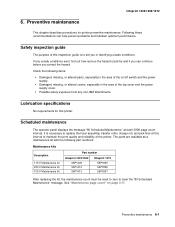
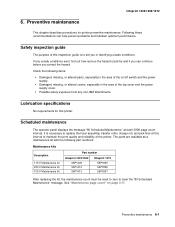
...V Maintenance kit 100 V Maintenance kit
Part number
Infoprint 1332/1352 56P1409 56P1412 56P1413
Infoprint 1372 56P1855 56P1856 56P1857
After replacing the kit, the maintenance count must be and if you can help prevent problems and maintain optimum performance. It is to maintain the print quality and reliability of this inspection guide is necessary to replace the fuser assembly, transfer...
User Guide - Page 239
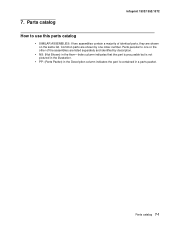
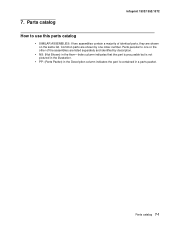
Parts catalog 7-1 Parts catalog
Infoprint 1332/1352/1372
How to one index number. Parts peculiar to use this parts catalog
• SIMILAR ASSEMBLIES: If two assemblies contain a majority of identical parts, they are listed separately and identified by one or the other of the assemblies are shown
on the same list.
Common parts are shown by description.
• NS...
User Guide - Page 245
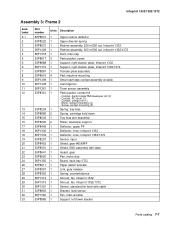
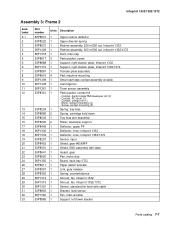
..., 500 in/500 out, Infoprint 1352/1372
1
Duct, main cap
3
Parts packet, screw
1
Support, right stacker plate, Infoprint 1332
1
Support, right stacker plate, Infoprint 1352/1372
1
Transfer plate assembly
4
Pad, machine mounting
1
Smart cartridge contact assembly w/cable
1
Cartridge fan
1
Toner sensor assembly
1
Parts packet, contact kit
- Contact, charge roll (1) - Contact...
User Guide - Page 317


... specifications 6-1
Infoprint 1332/1352/1372
M
main drive assembly parts catalog 7-22 removal 4-44 service check 2-68
main fan removal 4-46 maintenance
ESD-sensitive parts 4-1 lubrication 6-1 maintenance kit 6-1 preventive 6-1 safety inspection guide 6-1 maintenance approach 1-1 maintenance kits 6-1 maintenance page count 3-17 messages check device connection messages 2-33 service error codes...
IBM 1332 Reviews
Do you have an experience with the IBM 1332 that you would like to share?
Earn 750 points for your review!
We have not received any reviews for IBM yet.
Earn 750 points for your review!

