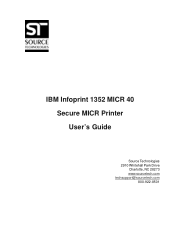IBM 1352 - InfoPrint B/W Laser Printer Support and Manuals
Get Help and Manuals for this IBM item

Most Recent IBM 1352 Questions
Ibm Infoprint 1352 Ps3
Our printer has begun to make a loud noise whenever it is turned on (almost as if the fan is always ...
Our printer has begun to make a loud noise whenever it is turned on (almost as if the fan is always ...
(Posted by kwild 11 years ago)
Cd/dvd
where can i get a cd to the ibm printer so i can connect it to my computer so i can print
where can i get a cd to the ibm printer so i can connect it to my computer so i can print
(Posted by veronicatran 13 years ago)
Popular IBM 1352 Manual Pages
IBM 1352 Reviews
We have not received any reviews for IBM yet.