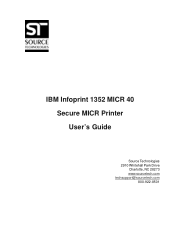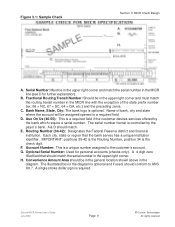IBM 1352 Support Question
Find answers below for this question about IBM 1352 - InfoPrint B/W Laser Printer.Need a IBM 1352 manual? We have 1 online manual for this item!
Question posted by veronicatran on April 24th, 2011
Cd/dvd
Current Answers
Answer #1: Posted by sammylamb2 on June 17th, 2011 12:37 PM
1. The easiest being if you have access to the Internet to download and run the .exe for this printer located at http://www-01.ibm.com/support/docview.wss?uid=psd1P4000301&wv=1 .
2. If you'd prefer you can download it and then use CD\DVD burning software to create an ISO so that you can have the installation disks for later use.
3. You can also request a disk directly from IBM (all contact information, drivers, troubleshooting, etc can be found at www.ibm.com) and pay the price that they have requested for this software; in addition you may be able to find these disks at Amazon, Ebay, or even at your local library.
I hope this helps!
Related IBM 1352 Manual Pages
Similar Questions
Our printer has begun to make a loud noise whenever it is turned on (almost as if the fan is always ...
i have ibm 8215 and use windo XP i use driver cd but not install sound driver i search on net but no...