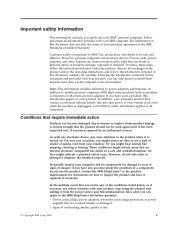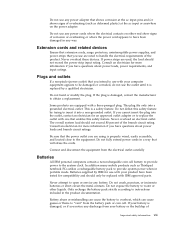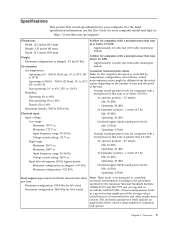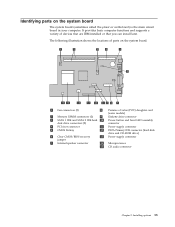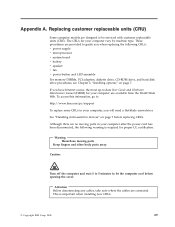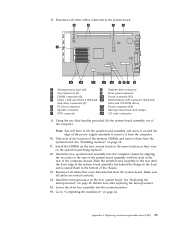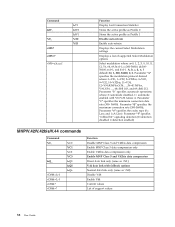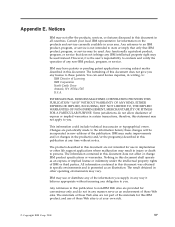IBM 8183 - ThinkCentre S50 Support and Manuals
Get Help and Manuals for this IBM item

Most Recent IBM 8183 Questions
818336u Service Manual
only 512 mb displayed ? from two 1gb ddr ram sticks
only 512 mb displayed ? from two 1gb ddr ram sticks
(Posted by rafquinones 9 years ago)
Can Ibm Thinkcenter Dvd Be Replace Dvd Rom Combo
(Posted by hintono 10 years ago)
Up To How Much Ram Can The Ibm 8185-d7u Support?
(Posted by evelyn32025 11 years ago)
Where Can I Get A Post/bios Diskette?
(Posted by ljr041755 11 years ago)
IBM 8183 Videos
Popular IBM 8183 Manual Pages
IBM 8183 Reviews
We have not received any reviews for IBM yet.