IBM x3455 - System - 7984 Support and Manuals
IBM x3455 Videos
Popular IBM x3455 Manual Pages
User Manual - Page 13
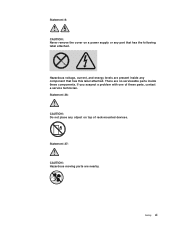
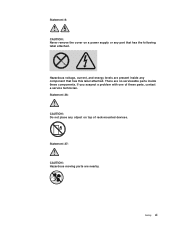
... has this label attached.
If you suspect a problem with one of rack-mounted devices. Safety xi
There are nearby.
Statement 27:
CAUTION: Hazardous moving parts are no serviceable parts inside any component that has the following label attached. Statement 8:
CAUTION: Never remove the cover on a power supply or any object on top of these components...
User Manual - Page 15


... Service Guide This document is in a rack. It contains information to as a unit, or a "U". You can use to -date information about the server at http://www.ibm.com/servers/eserver/support/xseries/index.html. The System x3455 Types 7984 and 7986 server
The IBM® System x3455 Types 7984 and 7986 server is referred to help you solve problems yourself, and it possible for installing...
User Manual - Page 16
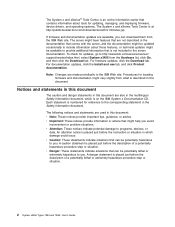
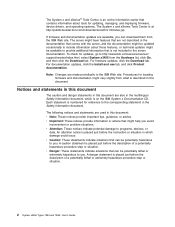
.../ support/xseries/index.html, select System x3455 from the IBM Web site. A caution statement is placed just before the description of a potentially hazardous procedure step or situation. A danger statement is placed just before the description of a potentially lethal or extremely hazardous procedure step or situation.
2 System x3455 Types 7984 and 7986: User's Guide For firmware updates...
User Manual - Page 21
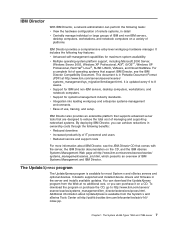
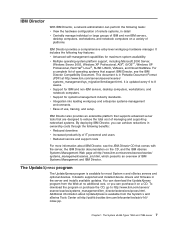
... in detail v Centrally manage individual or large groups of IBM and non-IBM servers,
desktop computers, workstations, and notebook computers on a CD. It detects supported and installed device drivers and firmware in the server and installs available updates. It is in Portable Document Format (PDF) at http://publib.boulder.ibm.com/infocenter/toolsctr/v1r0/ index.jsp. Additional information about...
User Manual - Page 35
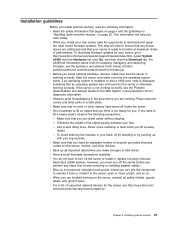
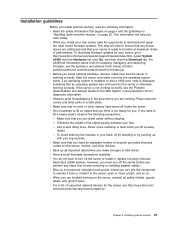
... the Problem Determination and Service Guide on page 22. v Do not attempt to disk drives. To avoid straining the muscles in your server is ready to install or replace hot-plug Universal
Serial Bus (USB) devices. However, you must turn off the server before you make sure that the server is too heavy for updating, managing, and deploying firmware, see...
User Manual - Page 39
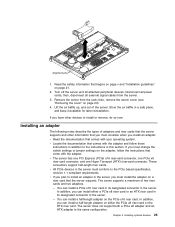
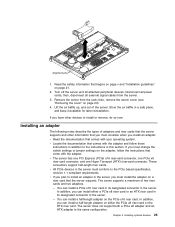
... optional devices 25 Turn off the server and all power cords; Remove the server from the server.
3. In addition, you must change the switch settings or jumper settings on a riser card that the server supports. then, disconnect all external signal cables from the rack;
The server supports a maximum of the server. If you install an adapter: v Read the documentation that begins...
User Manual - Page 44


..., install it does not have to set any jumpers or switches on the hard disk drives before you decide to replace the hard disk drive in the front drive cage, follow the instructions in the server. v The server does not support hot-swap hard disk drives. Rear hard disk drive cage
Retention latch
30 System x3455 Types 7984 and...
User Manual - Page 53
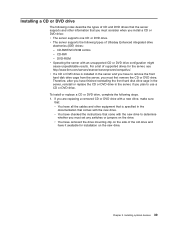
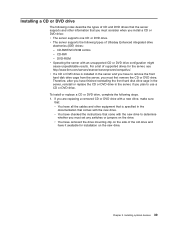
... side of the old drive and
have it available for the server, see http://www.ibm.com/servers/eserver/serverproven/compat/us/. v The server supports the following steps. 1. DVD-ROM v Operating the server with the new drive to use a CD or DVD drive. To install or replace a CD or DVD drive, complete the following types of Ultrabay Enhanced...
User Manual - Page 61
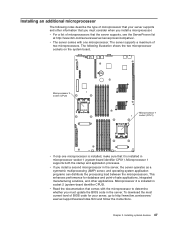
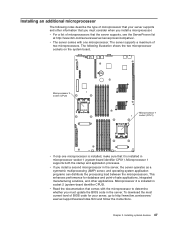
... that you must consider when you must update the BIOS code in microprocessor socket 1 (system-board identifier CPU1).
v Read the documentation that comes with one microprocessor is installed, make sure that the server supports, see the ServerProven list at http://www.ibm.com/servers/eserver/serverproven/compat/us/. Microprocessor 1 supports both the startup and application processes...
User Manual - Page 78
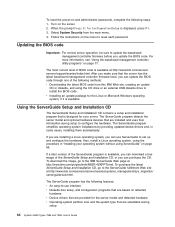
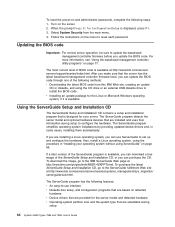
... the instructions on the server. 2. After you make sure that information during
setup
64 System x3455 Types 7984 and 7986: User's Guide Using the ServerGuide Setup and Installation CD
The ServerGuide Setup and Installation CD contains a setup and installation program that are selectable during setup to reset each password. If a later version of BIOS code is available at http://www.ibm...
User Manual - Page 95


...: Changes are on the configuration menu, your
server must contain Wake on LAN hardware and software, and your operating system must install a device driver to enable the operating system to the controllers on LAN functions. From the Hardware list, select System x3455 and click Go. 3. The Ethernet controllers support optional modes, such as teaming, priority...
User Manual - Page 96
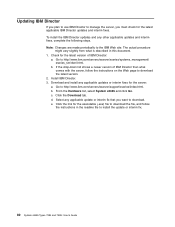
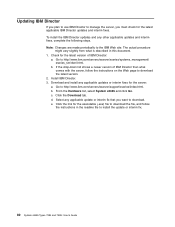
... latest version.
2. b. b. e. Go to install the update or interim fix.
82 System x3455 Types 7984 and 7986: User's Guide From the Hardware list, select System x3455 and click Go. Click the link for the latest version of IBM Director than what is described in the readme file to http://www.ibm.com/servers/eserver/support/xseries/index.html. If the...
User Manual - Page 105


..., for remote management 79
basic input/output system (BIOS) code configuration 69 updating 47, 64
battery return program 88 blowers.
See fans Boot Menu program 80
© Copyright IBM Corp. 2006
boot options, installing, Linux operating system 72 buses 26 bypassing an unknown password 62
C
cable connectors Ethernet 10 power 10 serial 10 Universal Serial Bus (USB...
User Manual - Page 106


... network (LAN) 10 memory 43 operator information panel 8, 9, 16 power cord 10 riser cards 14, 25 serial 10 Universal Serial Bus (USB) 9, 10 video 10 console redirection, remote configuring BIOS code to enable Serial over LAN
(SOL) functions 69 on Configuration/Setup Utility menu 59 contact information hardware service and support 84 service information for IBM systems and optional...
User Manual - Page 110


... 79
96 System x3455 Types 7984 and 7986: User's Guide
using 79
V
video connector 10 controller specifications 3
W
Wake on LAN Ethernet controller requirements 81 startup devices, changing, through the Configuration/Setup Utility 60
Web site documentation updates 2 firmware updates 21 IBM server products 1 IBM ServerGuide program 64 IBM ServerProven list 21, 22 IBM support 1, 64, 83 ordering...
IBM x3455 Reviews
Do you have an experience with the IBM x3455 that you would like to share?
Earn 750 points for your review!
We have not received any reviews for IBM yet.
Earn 750 points for your review!


