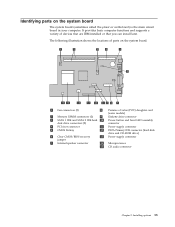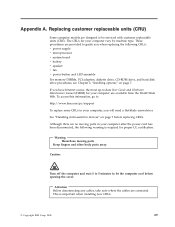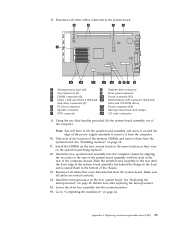IBM 8183 Support Question
Find answers below for this question about IBM 8183 - ThinkCentre S50.Need a IBM 8183 manual? We have 1 online manual for this item!
Question posted by ldecellis on September 29th, 2016
Video
Put in a new motherboard. Still do not get video signal
Current Answers
Related IBM 8183 Manual Pages
Similar Questions
Is There Any Where I Can Get A Motherboard Diagram For Ibm Thinkcentre M50 8187
I Am kinda stuck I bought a new motherboard for my thinkcentre and cant remember where all the front...
I Am kinda stuck I bought a new motherboard for my thinkcentre and cant remember where all the front...
(Posted by gb1968 8 years ago)
Video Issues On Ibm Net Vista
Hi, I installed Windows7 on IBM Net Vista, older machine, video has gone bad resolution is bad. An...
Hi, I installed Windows7 on IBM Net Vista, older machine, video has gone bad resolution is bad. An...
(Posted by ranjuverma 11 years ago)
Ibm Netvista Mtm 6794 Fgu Doesn't Play Videos With No Sound.
built in sound card dose not play any sound and when play video its freezed
built in sound card dose not play any sound and when play video its freezed
(Posted by gcc508 11 years ago)
The Special Function Keys On The Rak Keyboard Of My Netvista Model 2292 Desktop
The volume control keys on on the upper right corner of the keyboard have stopped working. They did ...
The volume control keys on on the upper right corner of the keyboard have stopped working. They did ...
(Posted by rbreichart 13 years ago)
My Systems Displays Video Showing The Ibm E Series Logo And Advances No Further
The display shows a quickly appearing message "testing memory and then freezes. No further progress ...
The display shows a quickly appearing message "testing memory and then freezes. No further progress ...
(Posted by billmakr 14 years ago)