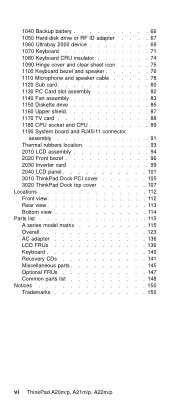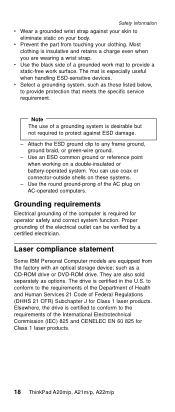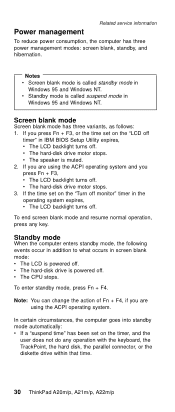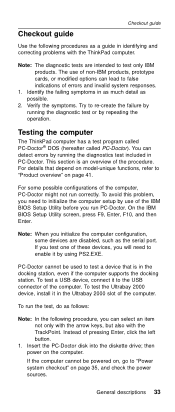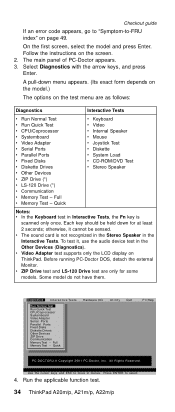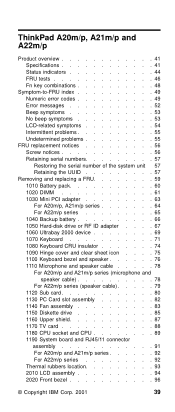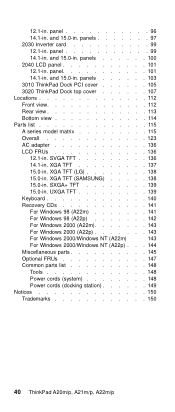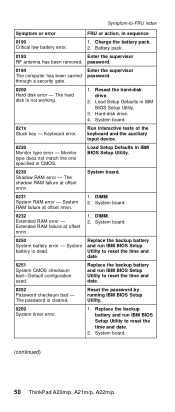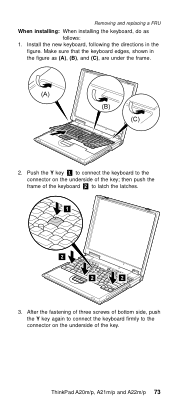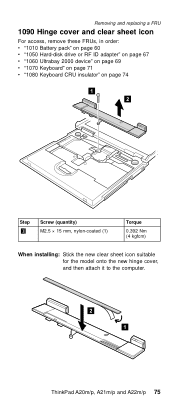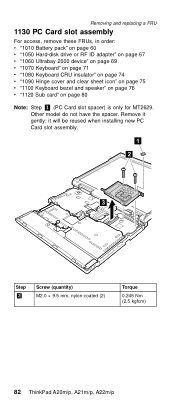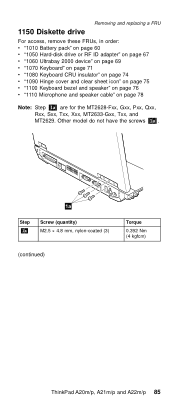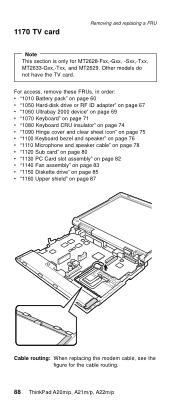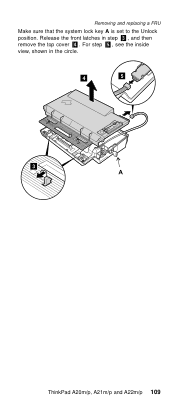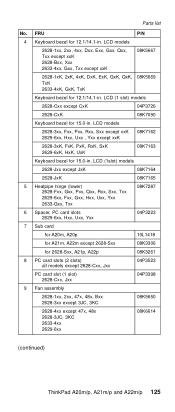IBM A22p Support Question
Find answers below for this question about IBM A22p - NetVista - 2292.Need a IBM A22p manual? We have 1 online manual for this item!
Question posted by rbreichart on June 30th, 2010
The Special Function Keys On The Rak Keyboard Of My Netvista Model 2292 Desktop
The volume control keys on on the upper right corner of the keyboard have stopped working. They did work for several years. I've gone through all the troubleshooting steps, and even tried downloading a new driver (the IBM/Lenovo page link was broken), but I can't find any mention of this problem anywhere, much less a way to fix it.
Current Answers
Related IBM A22p Manual Pages
Similar Questions
Where To Download A Keyboard Sk-8835 Driver?
(Posted by chcheng 11 years ago)
My Ibm Netvista Can Not Load Windows Logo. What Could Be The Problem.
my ibm net vista 6578 can not boot. it is not loading the GUI. instead it ristats on its own. can y...
my ibm net vista 6578 can not boot. it is not loading the GUI. instead it ristats on its own. can y...
(Posted by TIRUS 11 years ago)
Ibm Netvista 6792-nbu
Hello I have the ibm netvista 6792-nbu and I need to know how much ram I can add to it and how fast ...
Hello I have the ibm netvista 6792-nbu and I need to know how much ram I can add to it and how fast ...
(Posted by dubleeble 11 years ago)
Disable Xeries 205 Model No 8489-32x Onboard Vga
How to disable Xeries 205 model no 8489-32X onboard vga
How to disable Xeries 205 model no 8489-32X onboard vga
(Posted by ramasomanah 12 years ago)
Keyboard Functions Not Working
The Rapid Access keyboard special function keys for volume control, etc., are not working although t...
The Rapid Access keyboard special function keys for volume control, etc., are not working although t...
(Posted by rbreichart 13 years ago)