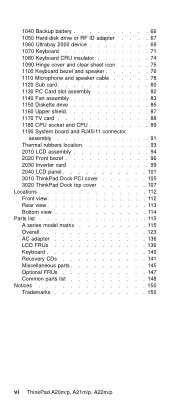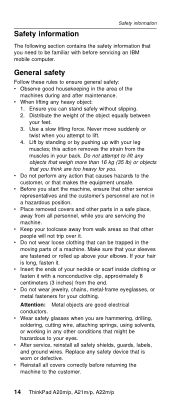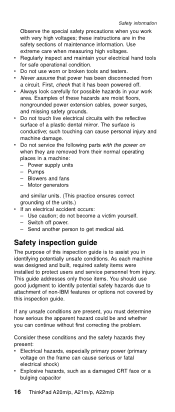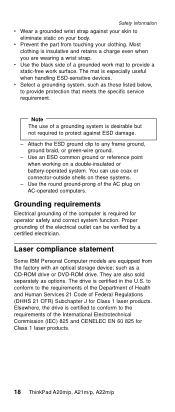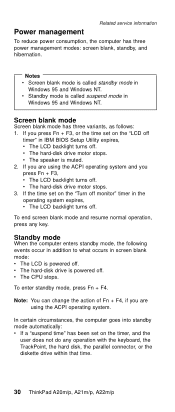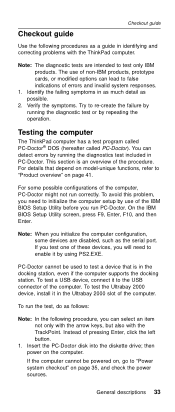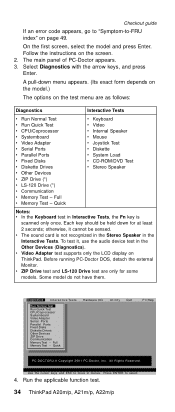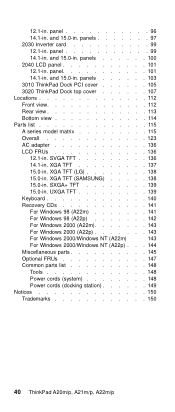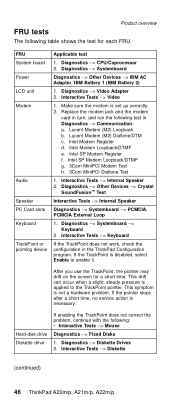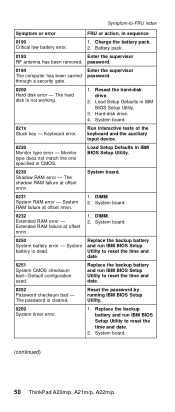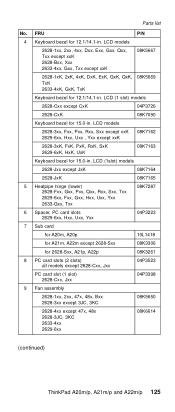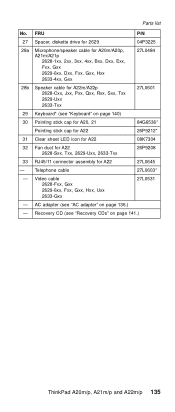IBM A22p Support Question
Find answers below for this question about IBM A22p - NetVista - 2292.Need a IBM A22p manual? We have 1 online manual for this item!
Question posted by rbreichart on June 30th, 2010
Keyboard Functions Not Working
The Rapid Access keyboard special function keys for volume control, etc., are not working although the troubleshooter says it is working. How can I fix this?
Current Answers
Related IBM A22p Manual Pages
Similar Questions
Server Working Fine But Shows Amber Light
server working fine but shows amber light what will be the issue
server working fine but shows amber light what will be the issue
(Posted by amcblit 3 years ago)
Intellistation M Pro 6218 Always Switching On And Not Working
Hi all, I own an Intellistation M Pro 6218. I installed Ubuntu 10.04 4 years ago and I never had pro...
Hi all, I own an Intellistation M Pro 6218. I installed Ubuntu 10.04 4 years ago and I never had pro...
(Posted by milo2 9 years ago)
Audio Not Working
my desktop audio notworking. i cant find driver software from lenovo website. my model number. M2 82...
my desktop audio notworking. i cant find driver software from lenovo website. my model number. M2 82...
(Posted by jaisonsamuel1981 11 years ago)
Please Need Assistance. I'm Useing Ibm 4840 Touch Screen Not Working.
Hello please I need help, I'm useing IBM 4840 Machine upgraded windows from 2000 to windows xp prof...
Hello please I need help, I'm useing IBM 4840 Machine upgraded windows from 2000 to windows xp prof...
(Posted by michaelbrud 11 years ago)
The Special Function Keys On The Rak Keyboard Of My Netvista Model 2292 Desktop
The volume control keys on on the upper right corner of the keyboard have stopped working. They did ...
The volume control keys on on the upper right corner of the keyboard have stopped working. They did ...
(Posted by rbreichart 13 years ago)