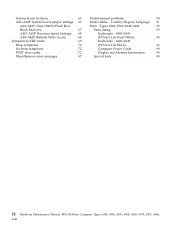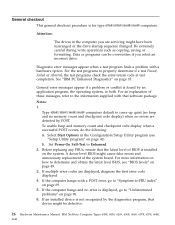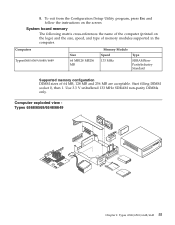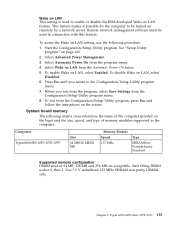IBM 6578 Support Question
Find answers below for this question about IBM 6578 - NetVista A40 - 128 MB RAM.Need a IBM 6578 manual? We have 1 online manual for this item!
Question posted by TIRUS on June 8th, 2012
My Ibm Netvista Can Not Load Windows Logo. What Could Be The Problem.
my ibm net vista 6578 can not boot. it is not loading the GUI. instead it ristats on its own.
can you help me
Current Answers
Related IBM 6578 Manual Pages
Similar Questions
Ibm Netvista 8387
I cant get my IBM to boot the fans kick in when I turn it on But the monitor Will Not it acts like i...
I cant get my IBM to boot the fans kick in when I turn it on But the monitor Will Not it acts like i...
(Posted by gb1968 8 years ago)
Ibm Netvista Mtm 6794 Fgu Doesn't Play Videos With No Sound.
built in sound card dose not play any sound and when play video its freezed
built in sound card dose not play any sound and when play video its freezed
(Posted by gcc508 11 years ago)
Ibm Netvista 6792-nbu
Hello I have the ibm netvista 6792-nbu and I need to know how much ram I can add to it and how fast ...
Hello I have the ibm netvista 6792-nbu and I need to know how much ram I can add to it and how fast ...
(Posted by dubleeble 12 years ago)
White Display Problem In 4840-543 After Windows Started
white display problem on 4840-543 after the windows started right after the window logo come out. wh...
white display problem on 4840-543 after the windows started right after the window logo come out. wh...
(Posted by abade 12 years ago)
The Special Function Keys On The Rak Keyboard Of My Netvista Model 2292 Desktop
The volume control keys on on the upper right corner of the keyboard have stopped working. They did ...
The volume control keys on on the upper right corner of the keyboard have stopped working. They did ...
(Posted by rbreichart 13 years ago)