IBM HS21 - BladeCenter - 8853 Support and Manuals
IBM HS21 Videos
Popular IBM HS21 Manual Pages
User Guide - Page 2
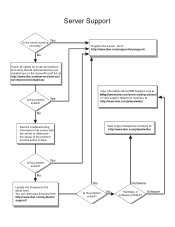
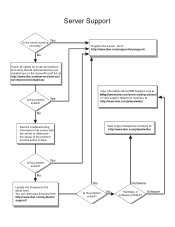
Is the problem Yes
solved?
No
Update the firmware to http://www.ibm.com/support/mysupport/.
Hardware
Hardware or
Software
software problem? Yes
Is the problem No
solved? No
Check all optional devices you installed are on the ServerProven list at http://www.ibm.com/servers/eserver/ serverproven/compat/us/. View information about IBM Support Line at http://www.ibm.com/services/sl/...
User Guide - Page 5


...server cover 35 Installing the blade server in this document 5 Features and specifications 6 What your blade server offers 7 Reliability, availability, and serviceability features 8 IBM Director 9 Major components of the blade server 10
Chapter 2. Configuring the blade server 39 Using the Configuration/Setup Utility program 39
Configuration/Setup Utility menu choices 40 Using passwords...
User Guide - Page 12


.... Statement 21:
CAUTION: Hazardous energy is present when the blade is connected to the information that has this label attached.
x BladeCenter HS21 Type 8853: Installation and User's Guide
Hazardous voltage, current, and energy levels are no serviceable parts inside any part that your device for electrical specifications. Refer to the power source. Statement 8:
CAUTION: Never...
User Guide - Page 14


You will need these numbers when you install the blade server in any way block the
ventilation holes on the blade server.
2 BladeCenter HS21 Type 8853: Installation and User's Guide When you register the blade server with the blade server. You can register the blade server at http://www.ibm.com/support/mysupport/.
See the documentation for your BladeCenter unit for recommended label ...
User Guide - Page 18


... during that 1-year period.)
Size: v Height: 24.5 cm (9.7 inches) v Depth: 44.6 cm (17.6 inches) v Width: 2.9 cm (1.14 inches) v Maximum weight: 5.4 kg (12 lb)
6 BladeCenter HS21 Type 8853: Installation and User's Guide Blade server off : 5% to 5905 ft)
- Memory: v Dual-channel DIMMs: 4 DIMM slots v Type: fully-buffered double-data
rate (FB-DDR2), PC2-5300, ECC SDRAM registered x4 (Chipkill...
User Guide - Page 19
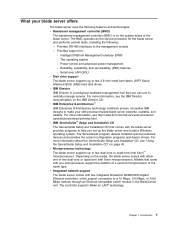
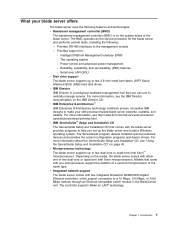
... hard disk drives. v IBM ServerGuide™ Setup and Installation CD The ServerGuide Setup and Installation CD that you set up to a 10 Mbps, 100 Mbps, or 1000 Mbps network through an Ethernet-compatible switch module in the BladeCenter unit. v Microprocessor technology The blade server supports up the blade server and install a Windows operating system. Provides support for the blade server...
User Guide - Page 34
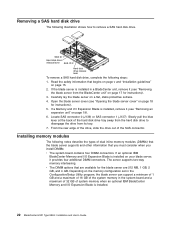
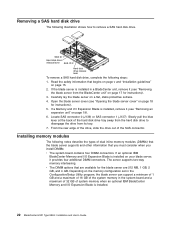
... the blade server is installed.
22 BladeCenter HS21 Type 8853: Installation and User's Guide Carefully lay the blade server on page 19). 6. From the rear edge of the drive, slide the drive out of the hard disk drive tray away from the hard disk drive to remove a SAS hard disk drive. Installing memory modules
The following notes describe the types of system memory when an optional IBM...
User Guide - Page 42


... any
unpainted metal surface on the BladeCenter unit or any unpainted metal surface on page 19). 6. Carefully lay the blade server on page 34.
30 BladeCenter HS21 Type 8853: Installation and User's Guide If a Memory and I/O Expansion Blade is installed, remove it (see the documentation that comes with the expansion card. If you have other grounded rack component; otherwise...
User Guide - Page 51
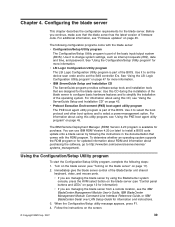
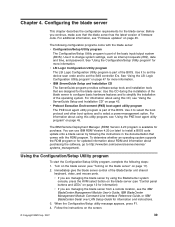
... Guide, or IBM BladeCenter Serial over LAN Setup Guide for the blade server. v LSI Logic Configuration Utility program
The LSI Logic Configuration Utility program is part of the BIOS. Turn on the blade server (see "Firmware updates" on page 47 for purchase. Follow the instructions on page 45. Chapter 4. Use it to set the device scan order and to http://www.ibm.com/servers...
User Guide - Page 55
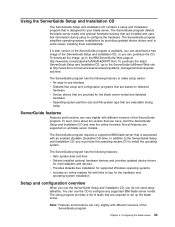
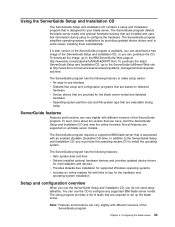
... server model and detected
hardware v Operating-system partition size and file-system type that are provided for your blade server. The ServerGuide program requires a supported IBM blade server that you have the operating-system CD to the ServerGuide Setup and Installation CD, you can vary slightly with an enabled startable (bootable) CD drive. The ServerGuide program has the following...
User Guide - Page 56


... about the blade server model, service processor, hard disk drive controllers, and network adapters. You will need your language. Installing the operating system without ServerGuide
If you have completed the setup process, the operating-system installation program starts. (You will need the operating-system CD to display the available installation documents.
44 BladeCenter HS21 Type 8853...
User Guide - Page 57
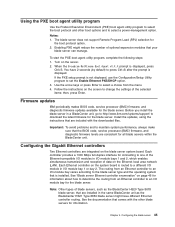
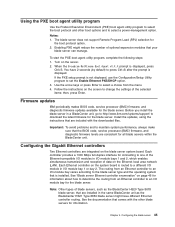
... Ethernet controller routing. Install the updates, using the instructions that is not displayed, use the Configuration/Setup Utility program to set the Enable Ethernet PXE/DHCP option. 3.
Before you install the blade server in a BladeCenter unit, go to http://www.ibm.com/systems/support/ to download the latest firmware for the blade server. Important: To avoid problems and to maintain...
User Guide - Page 58


... or pass-thru module in I/O-module bay 3 or 4.
46 BladeCenter HS21 Type 8853: Installation and User's Guide
Install only one of the integrated Ethernet controllers can verify which controller on the card is routed to I /O-module bay 2. Make sure that a blade server uses through the operating-system settings. Enable only one Ethernet switch module or pass-thru module...
User Guide - Page 75
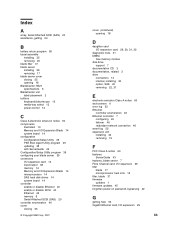
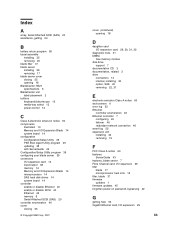
... 17 microprocessor heat sink 16 filler, blade 37 firmware updates 1 firmware updates 45 forgotten power-on password, bypassing 42
G
getting 53
B
battery return program 59 bezel assembly
installing 35 removing 20 blade filler 37 blade server installing 36 removing 17 blade server cover closing 35 opening 18 BladeCenter HS21 specifications 6 BladeCenter unit label placement 2 buttons keyboard/video...
User Guide - Page 77


... 49 error symptoms 52 features 43 NOS installation 44 using 43
ServerGuide CD 7 setup
with ServerGuide 43 small form factor expansion card
installing 28, 30 software service and support 54 specifications
BladeCenter HS21 6 standard form factor expansion card
installing 31 standard-form-factor expansion card
requirements 31 start options 41 starting the blade server 11 startup sequence, setting 41...
IBM HS21 Reviews
Do you have an experience with the IBM HS21 that you would like to share?
Earn 750 points for your review!
We have not received any reviews for IBM yet.
Earn 750 points for your review!


