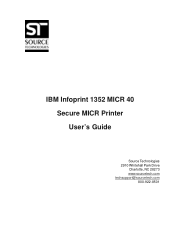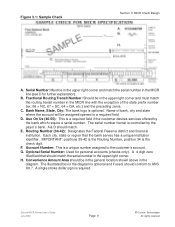IBM 1352 Support Question
Find answers below for this question about IBM 1352 - InfoPrint B/W Laser Printer.Need a IBM 1352 manual? We have 1 online manual for this item!
Question posted by kwild on October 31st, 2012
Ibm Infoprint 1352 Ps3
Our printer has begun to make a loud noise whenever it is turned on (almost as if the fan is always running). Is it fixable? If so, how?)
Current Answers
Related IBM 1352 Manual Pages
Similar Questions
Ibm Infoprint
Helloam Looking For Hammer Springs For Ibm Infoprint 6500 V15 Qty 2 Part Sn 17j9m07 And Hammer Asss...
Helloam Looking For Hammer Springs For Ibm Infoprint 6500 V15 Qty 2 Part Sn 17j9m07 And Hammer Asss...
(Posted by daspete 8 years ago)
Ibm Printer 4247-v03 Belt
Looking for instructions/manual for replacing the belt on an IBM 4247-V03 printer
Looking for instructions/manual for replacing the belt on an IBM 4247-V03 printer
(Posted by kelso2468 12 years ago)
How Can I Get The Service Manual For Ibm 4247-003 Printer
(Posted by badjacodjoe 12 years ago)
Cd/dvd
where can i get a cd to the ibm printer so i can connect it to my computer so i can print
where can i get a cd to the ibm printer so i can connect it to my computer so i can print
(Posted by veronicatran 13 years ago)