IBM 4610-TM6 - SureMark Printer TM6 Two-color Thermal Transfer Support and Manuals
Get Help and Manuals for this IBM item
This item is in your list!

View All Support Options Below
Free IBM 4610-TM6 manuals!
Problems with IBM 4610-TM6?
Ask a Question
Free IBM 4610-TM6 manuals!
Problems with IBM 4610-TM6?
Ask a Question
Most Recent IBM 4610-TM6 Questions
Type 4610 Tg4
Can someone please show me where I can find the instruction manual for Type 4610 TG4 S/N 41 ACMWM. I...
Can someone please show me where I can find the instruction manual for Type 4610 TG4 S/N 41 ACMWM. I...
(Posted by mpbowden123 10 years ago)
Popular IBM 4610-TM6 Manual Pages
User Guide - Page 6


... 5. SureMark installation, service, and utility software 35 Software adjustments (Models TI1, TI2, TI3, TI4, TI8, TG3, and TG4) . . . . . 35
Using IBM Point-of-Sale device diagnostics 35 Using the reference/service diskettes (RS-485 or RS-232 printers) . . . . . 36 4610 Fonts and Logos utility diskette 38 Proportional font conversion utility 38 Firmware update 38 Using a firmware update...
User Guide - Page 7


... request 109 Extended address command-request printer ID 109 Preset or Onetime-Set commands 111 All models 111 Model TI8 only 111 Download graphics (logo) Commands 112 Predefine messages 114 Download user-defined characters 116 Thermal code page 116
Contents v August 24, 2004 |
Chapter 6. Technical information 83 General description 83 Specifications 83 Memory units 85 Immediate...
User Guide - Page 32
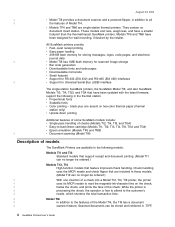
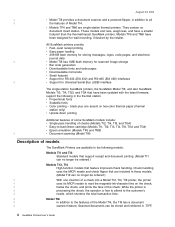
... and have been updated with the latest firmware, support the following models:
Models TI1 and TI3 Standard models that support receipt and document printing. (Model TI1 can no longer be stored and retrieved in these models. (Model TI2 can be ordered.)
Models T12, TI4 High-function models that have a smaller footprint than the thermal/impact SureMark printers. Models TF6 and TM6 have been...
User Guide - Page 33
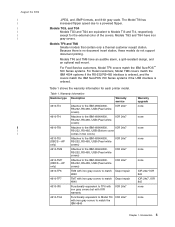
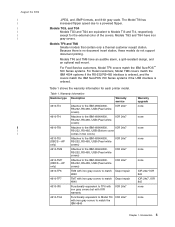
....BMP formats, and 8-bit gray scale. Models TF6 and TM6 have iron gray covers. Warranty information
Machine type Description
Warranty service
4610-TI3
Attaches to a powered flipper.
The Model TI8 has increased flipper speed due to the IBM 4694/4800. Table 1.
Models TG3, and TG4 Models TG3 and TG4 are equivalent to Models TI3 and TI4, respectively, except for each printer model.
User Guide - Page 42


... PRPQ 5799-QYL Release 1.4
Notes: 1. Bar codes
SureMark printers can be at the point of these 4690 applications. Where available, supports Models TI3, TI4, TG3, and TG4 at these bar codes: v UPC-A v UPC-E v JAN13 (EAN-13) v JAN8 (EAN-8) v Code 39 v ITF
14 SureMark Printers User's Guide only Models TI3, TI4, TI8, TG3, TG4, TF6 and TM6 v 860 (Portuguese) v 863 (Canadian French) v 865...
User Guide - Page 63


.... SureMark installation, service, and utility software
Software adjustments (Models TI1, TI2, TI3, TI4, TI8, TG3, and TG4) . . . . . 35 Using IBM Point-of-Sale device diagnostics 35 Using the reference/service diskettes (RS-485 or RS-232 printers) . . . . . 36
4610 Fonts and Logos utility diskette 38 Proportional font conversion utility 38 Firmware update 38
Using a firmware update diskette...
User Guide - Page 67


...'s Guide. Select A (Advanced Options). After the firmware update is attached by either an RS-232 or RS-485 cable, and the system has a floppy diskette drive, a PC keyboard, and display. 1.
SureMark installation, service, and utility software 39 i. Note: POSS Suite V1.0.0 or greater is available for Windows 4610 Printer Firmware Update program (AIPFLD46.EXE) to update SureMark...
User Guide - Page 116


... downloaded, if desired, using the 4610 Installation Utility Diskette. Models TI3, TI4, TI8, TG3, TG4, TF6 and TM6 v 860 (Portuguese) v 863 (Canadian French) v 865 (Norwegian)
Note: Code page 850 contains all characters from code page 858, except the EURO character. Code page definitions
The SureMark printer has a resident character set that supports these code pages: v Generic v 437 (US) v 850...
User Guide - Page 139
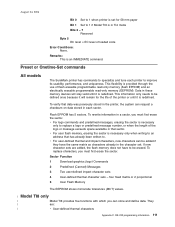
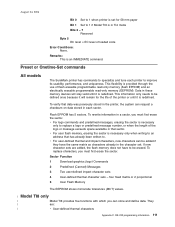
... mm paper
Bit 1 Set to replace a logo or predefined message number, or when the length of the logo or message exceeds space available in that data was previously stored in the character set for the life of the printer or until it is redefined.
Preset or Onetime-Set commands
All models
The SureMark printer has commands to specialize...
User Guide - Page 148


... of 100,000 write/erase commands by the Flash manufacturer.
120 SureMark Printers User's Guide The command is rejected when the address is out of data bytes per character loaded is defined with dots in defining the character.) If the character is installed.
August 24, 2004
The number of range. Flash storage write
RS...
User Guide - Page 185


... determine the valid address range for your printer. See Table 18 on page 158 for each SureMark depends on the model number and which memory option, if any, is installed. Execute the Retrieve Printer Usage Statistics command. 3. RS-232 programming information 157
Purpose: To send printer usage statistics from the printer: 1. Remarks: v The usage statistics are sent...
User Guide - Page 196


Defaults to 1 when document insert station is executed. Station selected.
Print key pressed (1 = pressed). Set to 1. Document feed error. Status byte 8
Reserved for future use.
168 SureMark Printers User's Guide Reserved Reserved Cash drawer status (0 if cash drawer status (port pin 3) at ground. August 24, 2004
Status byte 7
Bit 0 (LSB) 1 2 3 4 5 6 7 (MSB)
Description Reserved...
User Guide - Page 204


...scanner calibration (Model TI8)" on page
|
59 for the scanner in Model TI8 printer.
|
The printer scans the document multiple times and updates the printer's
|
calibration data. The command is
|
Extend MCT Request command (2-byte address). Status byte 5, bit 3 is set to be ...
|
For immediate images (n1=0), the image data format is attached.
|
176 SureMark Printers User's Guide
User Guide - Page 226
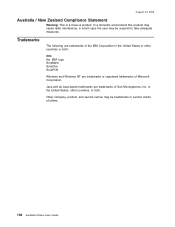
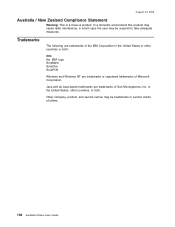
... both . Trademarks
The following are trademarks of others.
198 SureMark Printers User's Guide
Java and all Java-based trademarks are trademarks of Microsoft Corporation. In a domestic environment this product may cause radio interference, in the United States or other countries, or both :
IBM the IBM logo SureMark SureOne SurePOS
Windows and Windows NT are trademarks or...
User Guide - Page 229
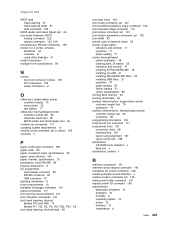
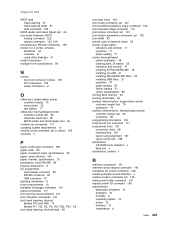
...-232/RS-485 18 installing for USB 21 installing RS-232/RS-485 fillers 25 installing USB fillers 27 operation 47 paper loading 53 ribbon loading 51 ribbon specifications 80 printing flash memory 42 printing saved data 42 problem determination, single-station printer customer receipt test 76 symptoms 78 problem determination, thermal/impact printer customer receipt test 62...
IBM 4610-TM6 Reviews
Do you have an experience with the IBM 4610-TM6 that you would like to share?
Earn 750 points for your review!
We have not received any reviews for IBM yet.
Earn 750 points for your review!
