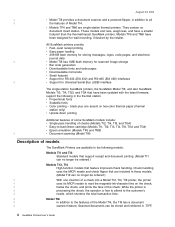IBM 4610-TM6 Support Question
Find answers below for this question about IBM 4610-TM6 - SureMark Printer TM6 Two-color Thermal Transfer.Need a IBM 4610-TM6 manual? We have 1 online manual for this item!
Question posted by mpbowden123 on March 16th, 2014
Type 4610 Tg4
Can someone please show me where I can find the instruction manual for Type 4610 TG4 S/N 41 ACMWM. I need to learn how to use it. Thank you.
Current Answers
Related IBM 4610-TM6 Manual Pages
Similar Questions
Change The Registration On The Printer
Is there a way to change the registration on this printer in order to align a PDF document file?
Is there a way to change the registration on this printer in order to align a PDF document file?
(Posted by mgbraun 4 years ago)
Find Fru Details Of Memory Type
I couldn't found the memory type FRU part details for replacment on 8840. DSA log's didn't help.
I couldn't found the memory type FRU part details for replacment on 8840. DSA log's didn't help.
(Posted by krishnapurohit 11 years ago)
Looking For Network Driver As A Computer Type 8141-3au
not find the driver of a computer network TYPE 8141-3AU
not find the driver of a computer network TYPE 8141-3AU
(Posted by hectorinchanta 11 years ago)
Ibm Printer 4247-v03 Belt
Looking for instructions/manual for replacing the belt on an IBM 4247-V03 printer
Looking for instructions/manual for replacing the belt on an IBM 4247-V03 printer
(Posted by kelso2468 12 years ago)
Can't Type
the carriage won't work, the return works & so does the tab botton, but won't move to type or sp...
the carriage won't work, the return works & so does the tab botton, but won't move to type or sp...
(Posted by jlworm47 13 years ago)