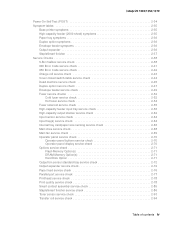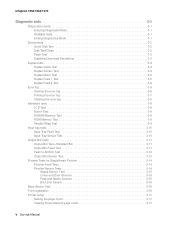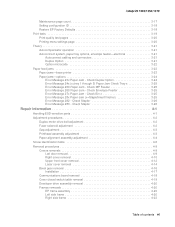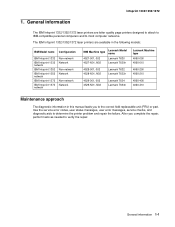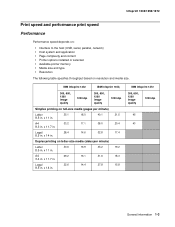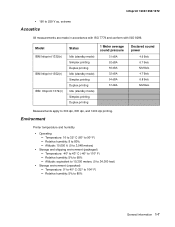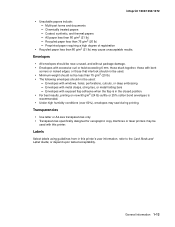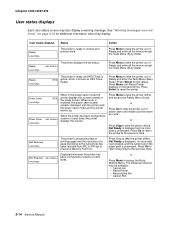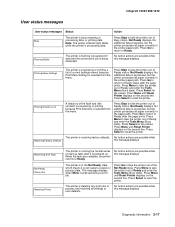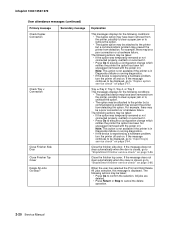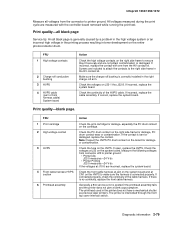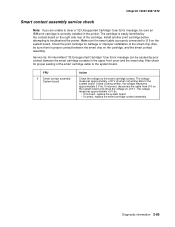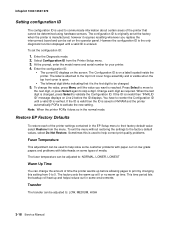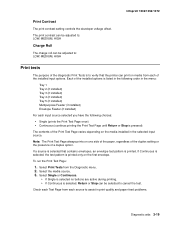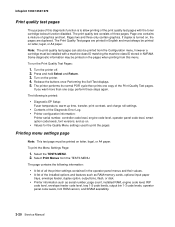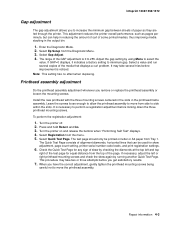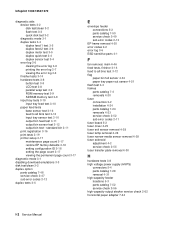IBM 1332 Support Question
Find answers below for this question about IBM 1332 - InfoPrint B/W Laser Printer.Need a IBM 1332 manual? We have 1 online manual for this item!
Question posted by SandyBarnes on November 28th, 2022
How To Print Landscape Mode
Current Answers
Answer #1: Posted by SonuKumar on November 28th, 2022 7:39 PM
https://www.ibm.com/docs/en/zos/2.2.0?topic=printer-specifying-commands-landscape-printing
Please respond to my effort to provide you with the best possible solution by using the "Acceptable Solution" and/or the "Helpful" buttons when the answer has proven to be helpful.
Regards,
Sonu
Your search handyman for all e-support needs!!
Answer #2: Posted by hzplj9 on November 28th, 2022 1:39 PM
This article may give you more info.
https://www.computerhope.com/issues/ch001608.htm
Hope that solves your problem. Please mark as helpful if it leads you to a satisfactory solution.Thank you.
Related IBM 1332 Manual Pages
Similar Questions
We are using IBM 6400 and trying to print barcode with code39 format using Epson emulation. But barc...
Our printer has begun to make a loud noise whenever it is turned on (almost as if the fan is always ...
where can i get a cd to the ibm printer so i can connect it to my computer so i can print
I am attempting to figure out how to set the jumper settings to master mode for an IBM Hard drive IC...