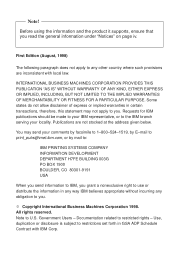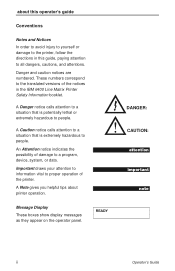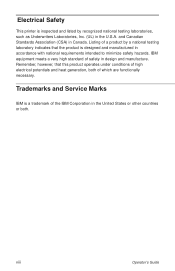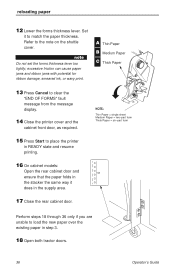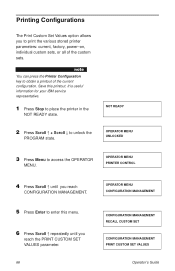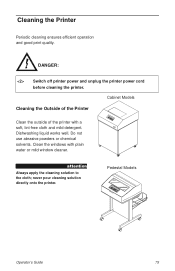IBM 6400 Support Question
Find answers below for this question about IBM 6400 - Model 008 B/W Line-matrix Printer.Need a IBM 6400 manual? We have 1 online manual for this item!
Question posted by puneetmathur on September 25th, 2014
Ibm 6400 Not Printing Barcode
We are using IBM 6400 and trying to print barcode with code39 format using Epson emulation. But barcode is not getting printed. Can any one help to guide me whats wrong? For Epson protocol, we are generating ASCII code as ESC|};cC;x12345x;PN;H03;D Printer should convert it to barcode but its getting printed as is. Is there any special feature which needs to be turned on? Any firmware upgrade needed?
Current Answers
Answer #1: Posted by sabrie on September 25th, 2014 11:33 AM
please visit the link below to get help printing barcodes on your ibm 6400
https://groups.google.com/forum/#!topic/bit.listserv.vse-l/xpY2jsBk0W8
www.techboss.co.za
Related IBM 6400 Manual Pages
Similar Questions
Pcb Controller Boards
hello,can you convert an ibm infoprint 6500 v10 board to control a v20 hammer bank,am reading about ...
hello,can you convert an ibm infoprint 6500 v10 board to control a v20 hammer bank,am reading about ...
(Posted by daspete 8 years ago)
Ibm 6400 Error Message 'table Mismatch'
When I power-up my IBM 6400 It shows me Error Meaaage "Table Mismatch" and hang there! Is there anyt...
When I power-up my IBM 6400 It shows me Error Meaaage "Table Mismatch" and hang there! Is there anyt...
(Posted by fatas 9 years ago)
Printing To Lightly On 4247 003
How do I make it print darker on all carbon copies?
How do I make it print darker on all carbon copies?
(Posted by hohmanm 11 years ago)
Hard Disk Not Open
MY HARD DISK IS /IBM/IC25N020ATDA04-travelstar-20-gb-hard-drive MODEL.I PLUG IN EXTERNAL IDE CASE.BU...
MY HARD DISK IS /IBM/IC25N020ATDA04-travelstar-20-gb-hard-drive MODEL.I PLUG IN EXTERNAL IDE CASE.BU...
(Posted by gopikrish13 11 years ago)