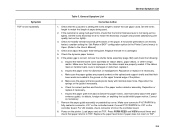IBM 6500-V20 Support Question
Find answers below for this question about IBM 6500-V20.Need a IBM 6500-V20 manual? We have 1 online manual for this item!
Question posted by daspete on July 22nd, 2015
Pcb Controller Boards
hello,can you convert an ibm infoprint 6500 v10 board to control a v20 hammer bank,am reading about codes but it does nt make sense to mepeter
Current Answers
Related IBM 6500-V20 Manual Pages
Similar Questions
Change The Registration On The Printer
Is there a way to change the registration on this printer in order to align a PDF document file?
Is there a way to change the registration on this printer in order to align a PDF document file?
(Posted by mgbraun 4 years ago)
086 15v Error
Ics On Left Side Of Board 2038 Gets Blown And 15v Error Appears On Displayassist On V20 Pcb Configur...
Ics On Left Side Of Board 2038 Gets Blown And 15v Error Appears On Displayassist On V20 Pcb Configur...
(Posted by daspete 8 years ago)
Ibm Infoprint
Helloam Looking For Hammer Springs For Ibm Infoprint 6500 V15 Qty 2 Part Sn 17j9m07 And Hammer Asss...
Helloam Looking For Hammer Springs For Ibm Infoprint 6500 V15 Qty 2 Part Sn 17j9m07 And Hammer Asss...
(Posted by daspete 8 years ago)
Materboard Suport Controller?
1.I haveto this server,2x256mband addedtwo morememorycapacity andgives methe sameerror, althoughIloo...
1.I haveto this server,2x256mband addedtwo morememorycapacity andgives methe sameerror, althoughIloo...
(Posted by larypay 12 years ago)
How Do I Get The Ds3400 Controllers Managment Ip's?
Installing a DS3400 taken from a legacy system. Don't know what the current management IP's are for ...
Installing a DS3400 taken from a legacy system. Don't know what the current management IP's are for ...
(Posted by dbay510 13 years ago)