IBM 4247-003 Support Question
Find answers below for this question about IBM 4247-003.Need a IBM 4247-003 manual? We have 1 online manual for this item!
Question posted by hohmanm on April 19th, 2013
Printing To Lightly On 4247 003
How do I make it print darker on all carbon copies?
Current Answers
There are currently no answers that have been posted for this question.
Be the first to post an answer! Remember that you can earn up to 1,100 points for every answer you submit. The better the quality of your answer, the better chance it has to be accepted.
Be the first to post an answer! Remember that you can earn up to 1,100 points for every answer you submit. The better the quality of your answer, the better chance it has to be accepted.
Related IBM 4247-003 Manual Pages
Maintenance Manual - Page 24


...Reference Table 2, Models
and perform the recommended 001, 002, and 003 Error
action. Is this is a Model A00, see "How To Print the Printer Demonstration" on page 136, and
Note: This table does not list...197. If you cannot find not indicate an error. Go to step 4.
4247 User's Guide for other
messages.
Table 1. MAP 0100: START OF CALL (continued)
Step Questions/Actions
3....
Maintenance Manual - Page 33


...Print key. Refer to a 4247 User's Guide for a Model 003 with a serial attachment card. 2.
a. Diagnosing Problems 33 Model A00: In the Program Configuration Setup, scroll to YES, press the Pitch key, and printing... and Model 003
Symptom Explanation
Communication failures 020 DSR error 220 Serial DSR error
Suspected FRUs/Causes Power on will be connected to the printer parallel-port...
Maintenance Manual - Page 41


... to a 4247 User's Guide for host program debug.
Symptom Explanation
Suspected FRUs/Causes
015 COMMUNICATIONS CHECK 017 COMMUNICATIONS CHECK 027 COMMUNICATIONS CHECK 028 COMMUNICATIONS CHECK 065 NO ATTACHMENT CARD, Models 001, 002 066 PRINTER BOARD FAILURE, Models 001, 002 200 ATTACHMENT INCOMPATIBLE, Model 003 203 ATTACHMENT CARD FAILURE, Model 003 Print Test OK, no print from...
Maintenance Manual - Page 45
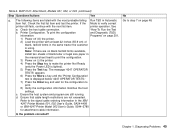
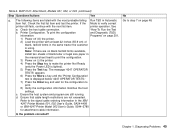
... next list item.
Refer to make the printer Not Ready
(only the Power LED is lighted).
5) Press the Test key. The following items are no blank fanfold forms available,
install two sheets of
blank, fanfold forms in the IBM
4247 Printer Models 001, 002 User's Guide, SA24-4408
or IBM 4247 Printer Model 003 User's Guide, S544-5780...
Maintenance Manual - Page 105


... surface, over which
assembly, making sure that the small flat ribbon cable in automatic test mode electrical connector tab is now lighted. Chapter 1. There is still not
lighted, install a new logic board... to see the tractor is now
lighted. This LED lights if to verify correct printer operation. Models 001, 002, or 003, see the LED. For
Models 001, 002, or 003, see "How To Run
the...
Maintenance Manual - Page 137


... Path Sensor" on page 66.
014 INVALID FORMS SELECT/FORM NAME
SELECT NEW DEVICE
Printer received a request for forms type not supported in current forms configuration.
(Message and ...BIN 1, 2, or 3 False message
Paper begins to a 4247 User's Guide for Models 001, 002, and 003 (continued)
Message
Description
Action
007 INCORRECT PRINT ORDER
Invalid order received from any bin, but stops. v...
Maintenance Manual - Page 146


... "MAP 0120: Parallel or Serial Attachment, Model A00 and Model 003" on
page 285. 3.
Print test starts to A00 Program Configuration Setup in the 4247 User's Guide. 2.
See "MAP 0160: Ribbon Feed and Ribbon Lift" on page 75.
Refer to print one line, then printer hangs. Diagnosing Problems 146 Check that the ribbon is OK...
Maintenance Manual - Page 147


...Use Perforation Safety feature. Refer to a 4247 User's Guide.
2. For Models 001, 002, or 003, see "MAP 0121: Parallel with NPS, see...Print Quality Checks" on page 333. 4.
Missing dots or characters. See "Print Quality Checks" on page 338. Print Quality Failures (Darkness, Location, Quality) Character or line spacing uneven or overprinting. Multiple-part form copies too light...
Maintenance Manual - Page 197


...4247 OPERATOR TESTS'. 7. Power on (|) the printer. 4. Press the Test key. The message '4247 OPERATOR TESTS' appears. 6. Use the manual sheet feed to make the printer Not Ready (only the Power LED is lighted). 5. The message '4247 OPERATOR TESTS' appears. 6. Press the Cancel Print...to run the printer demonstration.
3. Models 001, 002, and 003
How To Print the Printer Demonstration
1. ...
Maintenance Manual - Page 198


... wait for the configuration to print the configuration.
2. b. Press the
Menu key until the 'Printer Configuration' test is displayed below '4247 OPERATOR TESTS'. 5.
How to Print the Printer Configuration and the Custom Sets... of blank letter or legal size paper from the Print Error Log, and the new entry is set on the Model 003 and later
Models of blank, fanfold forms in the...
Maintenance Manual - Page 199


...feed to 'Print Error Log', 'Clear Error Log', or 'Print Usage Metrics.' Load forms in the same tractor the customer is 256. Diagnostics 199 Press the Stop key to make the printer Not Ready ... two sheets of blank, fanfold forms in the selected path. 4. Press the Menu key. 8. '4247 OPERATOR TESTS' is lighted). 5. v At the 'YES' display, press the Enter key. To exit test mode:
Chapter ...
Maintenance Manual - Page 292


... to "Gap Check"
on these FIXED gap samples for the change to change in print darkness. v Gap Is Too Large
Chapter 5. Press the Menu key and then Micro ↓ until you should appear light, and exhibit some missing dots.
2. Identify this sample as ″Sample 3.″
Creating Samples - press Enter, then Start. The...
Maintenance Manual - Page 339


... printhead xxB line segments (see Figure 93 on
2. For Models 001, 002, and
003, see Figure 93 on page 342) should be catching in printhead mask.
2
Skew test in NLQ mode.
Adjustment" on
page 161. Look for light or missing dots. Print Quality Tests and Actions (Fanfold)
Line Description
Action, if failure
1
Skew test...
Maintenance Manual - Page 462


...
1 v Danish 1 v Norwegian 1 v Swedish 1 v Finnish 1 v OVERLAYS: With Twinax Attachment, Models 001, 002, and 003 : 1 v English 1 v Spanish 1 v French 1 v Italian 1 v German 1 v Dutch 1 v Portuguese 1 v Danish..., ASF Rear 1 Cover, 4247 A00, 001, 002 Rear Main with low voltage label 1 Cover, 4247 A00, 001, 002 Rear Main with high voltage label 1 Cover, 4247 003 Rear Main with universal label ...
Maintenance Manual - Page 476


..., M3 (PP 63H6001) NP Bracket AR Module, Microcode Models A00, 001, 002 (See ELECTRONICS II) 1 Cover Plate, Attachment Card, 4247 003, with 2 screws 1 Guide assembly, Attachment Card, 4247 003, with 2 support posts 1 Interposer Connector with Ground Strap, Attachment Card, 4247 003 6 Screw, M3x4, without washer (PP08H7355) 2 Screw, M3x4 with washer (PP08H7355)
Chapter 6. Parts Catalog 476 Asm-
Maintenance Manual - Page 478


... Module (Not Shown)
1 Board, Logic, 4247 003 1 Card, Attachment, 4247 Model 003, Twinax SCS 1 Card, Attachment, 4247 Model 003, Twinax IPDS 1 Card, Attachment, 4247 Model 003, Coax SCS 1 Card, Attachment, 4247 Model 003, Coax IPDS 1 Card, Attachment, 4247 Model 003, Serial 1 Card, Attachment, 4247 Model 003, Ethernet LAN Axis 10/100 R Diskette, 4247 Model 003 Printer Code, 5.05 ASCII/Twinax (not...
Maintenance Manual - Page 499


... '4247 OPERATOR TESTS' appears, and the Online LED goes out. 3. Press the Micro ↓ key until 'Print Custom Sets' is displayed below '4247 OPERATOR...Printer Configuration Menu
Note: Follow this procedure to print the configuration.
1. Use the manual sheet feed to unlock or lock the printer configuration menu. 1.
Models 001, 002, and 003 Configuration Information
There are lighted...
Maintenance Manual - Page 527
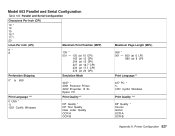
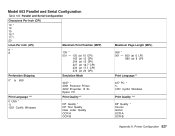
...20 CPI)
Perforation Skipping
Emulation Mode
0* to 659
4247 * 2381 Personal Printer 4202 Proprinter III XL Epson FX
Print Language ***
Print Quality **
0 USA * ↑↓
1251 ...at 8 LPI)
Print Language **
437 PC * ↑↓ 1251 Cyrillic Windows
Print Quality ***
DP Quality * Courier Gothic OCR-A OCR-B
Appendix A. Printer Configuration 527 Model 003 Parallel and Serial Configuration...
Maintenance Manual - Page 551


... memory
Before flashing the memory of the Model 003 551 Mark the printout as 'Before'. You can leave the attachment card slot open until you have completed downloading the code. 3.
If the printer is on the 4247 display:
Appendix C. Flashing the Memory of the 4247: Print the 4247 Custom Set Information using an Ethernet
LAN card...
Maintenance Manual - Page 556


... as in the upper right corner of the Model 003 556 Compare the Before and After printouts and re-install the correct parameter values in can be printed using the Menu key and Configuration Storage with the Enter key. Power-on the printer. Print the 4247 Custom Set information using the Menu key.
9. 8. After the...
Similar Questions
How To Print Configuration Page On Ibm 4247
(Posted by paulydar 9 years ago)
How To Set Lan Attachment Ibm 4247-003 Printer
(Posted by mlingr 9 years ago)
Ibm Printer 4247-v03 Belt
Looking for instructions/manual for replacing the belt on an IBM 4247-V03 printer
Looking for instructions/manual for replacing the belt on an IBM 4247-V03 printer
(Posted by kelso2468 12 years ago)
How Can I Get The Service Manual For Ibm 4247-003 Printer
(Posted by badjacodjoe 12 years ago)

