IBM 4247-003 Support Question
Find answers below for this question about IBM 4247-003.Need a IBM 4247-003 manual? We have 1 online manual for this item!
Current Answers
There are currently no answers that have been posted for this question.
Be the first to post an answer! Remember that you can earn up to 1,100 points for every answer you submit. The better the quality of your answer, the better chance it has to be accepted.
Be the first to post an answer! Remember that you can earn up to 1,100 points for every answer you submit. The better the quality of your answer, the better chance it has to be accepted.
Related IBM 4247-003 Manual Pages
Maintenance Manual - Page 18
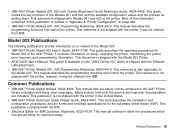
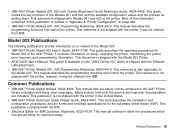
... functions of the information contained in this publication is also applicable to the Model 003: v IBM 4247 Printer Model 003 User's Guide, S544-5780. Printer Configuration" on or related to the Model 003.
Model 003 Publications
The following publications provide information on page 484. v IBM 4247 Printer Automatic Sheet Feeder Guide, SA24-4407. Most of the Models 001 and 002...
Maintenance Manual - Page 20


...the MAPs a second time you to the wrong resolution. Or the IBM 4247 Printer Model 003 User's Guide, S544-5780 v Verify that MAP may not refer to ...Verify that is at ″MAP 0100: START OF CALL″ on page 23. See Appendix B, Supplies, Forms, Paths and Environmental Considerations, on page 484, or the IBM
4247 Printer Model A00 User's Guide, SA24-4404. v The normal place to another...
Maintenance Manual - Page 23
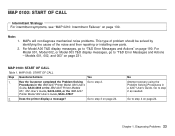
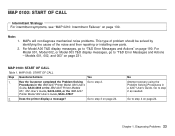
... Attempt recovery using the Problem Solving Procedures in the IBM 4247 Printer Model A00 User's
Guide, SA24-4404 or the IBM 4247 Printer Models
001, 002 User's Guide, SA24-4408, or the IBM 4247
Printer Model 003 User's Guide, S544-5780?
2.
Go to "T&D Error Messages and Actions" on page 190.
Go to "T&D Error Messages and Actions - For Model...
Maintenance Manual - Page 26
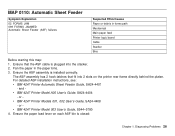
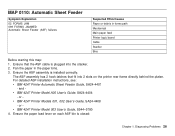
... board Cable Stacker Bins
Before starting this map: 1. For detailed ASF installation instructions, see: v IBM 4247 Printer Automatic Sheet Feeder Guide, SA24-4407
- or v IBM 4247 Printer Model 003 User's Guide, S544-5780 4. and v IBM 4247 Printer Model A00 User's Guide, SA24-4404
- The ASF assembly has 2 hook latches that the ASF cable is plugged into 2 slots...
Maintenance Manual - Page 32


...: Automatic Sheet Feeder (continued)
Step Questions/Actions
Yes
No
9.
Model 003" on
correct printer operation, For Model -
For Models 001, 002, or 003, see "How To Run the Test and
Diagnostic (T&D) Programs" on page 378.
Diagnosing Problems 32 or - Models 001 and 002" on page 201. Table 2. Install a new logic board. or - For Models 001...
Maintenance Manual - Page 45
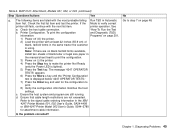
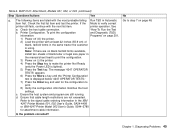
... "How To Run the Test
b. Printer Configuration. The message '4247 OPERATOR
TESTS' appears.
6) Press the Micro ↓ key until the 'Printer Configuration'
test is using.
Diagnosing Problems 45
Check the host cable connection. To print the configuration
and Diagnostic (T&D)
information:
Programs" on page 201.
1) Power off (O) the printer.
2) Load the printer with at least 22...
Maintenance Manual - Page 46


.... Do you have a self-terminating twinax cable installed (P/N 38F8254). Install the loop-back connector.
Is the failure with the parallel attachment? Go to verify correct printer operation. Models 001, 002, and 003" on page 49. Diagnosing Problems 46 The twinax attachment must have the parallel loop-back connector (PN 08H7269) for this...
Maintenance Manual - Page 49


... printer operation. Attachment Cards: Serial, page 23. or -Install a new logic board.
MAP 0121: Attachment, Models 001, 002, or 003 (continued)
Step Questions/Actions
Yes
No
18. Chapter 1.
Twinax, LAN, Coax" on page 366. Or -"Logic Board Model 003" on
page 359
-
Diagnosing Problems 49 Run T&D in Automatic Mode to
'017', '027', '028' error, OR no print...
Maintenance Manual - Page 64
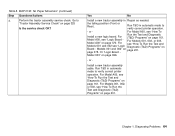
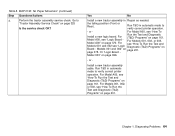
... (continued)
Step Questions/Actions
3. Run T&D in automatic mode to verify correct printer operation.
For Models 001, 002, or 003, Model A00" on Board - For see "How To Run the Test and Models 001 and 002 see "Logic Diagnostic (T&D) Programs" on page 370. Or "Logic Board - Diagnosing Problems 64 For Model A00, see "Logic...
Maintenance Manual - Page 71
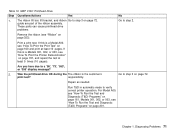
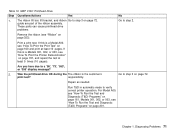
... the Test and Diagnostic (T&D) Programs" on page 160 and print at least 5 times (10 pages). The ribbon lift bar, lift bracket, and ribbon Go to a '56', '73', '053', or '056' display message?
2.
Print a print test.
Run T&D in automatic mode to verify correct printer operation. Models 001, 002, or 003, see "How To Print the Print Test" on page 161. Chapter 1.
Maintenance Manual - Page 131


...on page 75. Set the meter to the left of the ASF grounding plate v Logic board through the threaded mounting screws, at the center of the board v Printer mechanical...4247 Printer Model A00 User's Guide, SA24-4404 or the IBM 4247 Printer Models 001, 002 User's Guide, SA24-4408, or the IBM 4247 Printer Model 003 User's Guide, S544-5780, for attachment cable configurations.
Power off (O) the printer...
Maintenance Manual - Page 140


... Board - Power off and power on the printer. Model 003" on the printer. If message remains, see "MAP 0160: Ribbon
Feed and Ribbon Lift" on page 366.
053 MACHINE CHECK ERR 2XX 053 MACHINE CHECK ERR 42X
Firmware error in print manager code.
Power off and power on page 366.
053 MACHINE CHECK ERR 3XX
The...
Maintenance Manual - Page 143
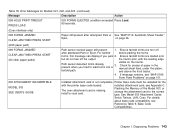
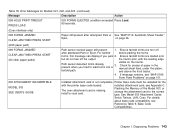
...
3. If message remains, see "MAP 0190:
Form Feed Problems" on page 101.
200 ATTACHMENT INCOMPATIBLE MODEL 003 SEE USER'S GUIDE
Installed attachment card is missing, install a coax card....card is not compatible Printer base code must be reloaded for Models 001, 002, and 003 (continued)
Message
Description
Action
098 HOLD PRINT TIMEOUT PRESS LOAD
003 FORMS EJECTED condition exceeded ...
Maintenance Manual - Page 145


... Carrier Detect signal was not sensed.
221 SERIAL OVERFLOW ERROR MODEL 003 TWINAX CODE SEE USER'S GUIDE
A serial input buffer overflow error condition...page 378.
Restart the print job. Install a new operator panel cable. 4. Models 001 and 002" on page 355.
3. Or "Logic Board - Diagnosing Problems 145 Manufacturing use only. Check the SERIAL PACING
PROTOCOL value set in the printer...
Maintenance Manual - Page 150
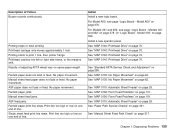
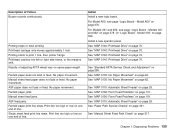
...003" on page 301. See "MAP 0130: No Paper Movement" on page 101. See "MAP 0190: Form Feed Problems" on page 62. See "MAP 0140: Printhead Drive" on page 70. See "MAP 0140: Printhead Drive" on page... Printhead Drive" on page 285.
See "MAP 0110: Automatic Sheet Feeder" on page 317.
Diagnosing Problems 150 Printing starts to print 1 line, then printer hangs. No paper ...
Maintenance Manual - Page 154
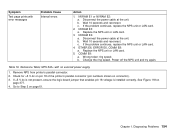
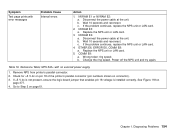
...Table; Remove NPS from printer's parallel connector. 2....printer's parallel connector (pin numbers shown on
page 377. 4. See Figure 118 on connector). 3. Diagnosing Problems 154 Disconnect the power cable at the unit. Go to Step 2 on page 61. NVRAM E1 or NVRAM E2: a. c. NVRAM E3: a. If the problem continues, replace the NPS unit or LAN card.
4. COMM E9: a.
Symptom
Test page prints...
Maintenance Manual - Page 320


... bin 1 only, ensure that the paper guide on each side of each fits into 1 of 2 slots on page 321. v Slide both selectors away from the printer to lock the position.
9.
6. Or the IBM 4247 Printer Model 003 User's Guide.
7. Note: Some multiple-part forms may feed better with the forms selectors set the inside edge...
Maintenance Manual - Page 339


... to verify
correct printer operation.
See
page 342). The 9-wire printhead (Model
"Printhead" on page 378. Install a new logic board. Look for light or missing dots.
Install new printhead cable. 5. Run T&D in automatic mode to the leading edge of paper.
Print the T&D14 fanfold print test after
completing each group. and 003) print wires are printed under each of...
Maintenance Manual - Page 369
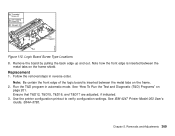
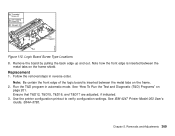
... printout to verify configuration settings. See IBM 4247 Printer Model 003 User's Guide, S544-5780. Replacement
1. Logic Board Screw Type Locations
8. See "How To Run the Test and Diagnostic (T&D) Programs" on the frame shield. Note how the front edge is inserted between the metal tabs on
page 201. Ensure that T&D12, T&D15, T&D16, and...
Maintenance Manual - Page 527
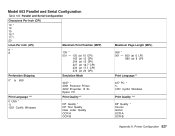
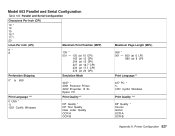
... 12 CPI)
204 (at 15 CPI)
227 (at 16.7 CPI)
233 (at 17.1 CPI)
272 (at 20 CPI)
Perforation Skipping
Emulation Mode
0* to 659
4247 * 2381 Personal Printer 4202 Proprinter III XL Epson FX
Print Language ***
Print Quality **
0 USA * ↑↓
1251 Cyrillic Windows
DP Quality * DP Text Quality Near Letter Quality OCR-A OCR-B
Maximum...
Similar Questions
How To Print Configuration Page On Ibm 4247
(Posted by paulydar 9 years ago)
How To Setup A 4247 Ibm Printer
(Posted by leaciskli 9 years ago)
Printing To Lightly On 4247 003
How do I make it print darker on all carbon copies?
How do I make it print darker on all carbon copies?
(Posted by hohmanm 11 years ago)
Ibm Printer 4247-v03 Belt
Looking for instructions/manual for replacing the belt on an IBM 4247-V03 printer
Looking for instructions/manual for replacing the belt on an IBM 4247-V03 printer
(Posted by kelso2468 12 years ago)
How Can I Get The Service Manual For Ibm 4247-003 Printer
(Posted by badjacodjoe 12 years ago)

