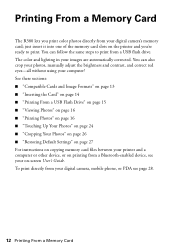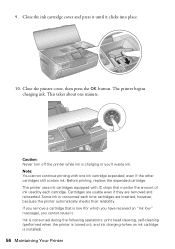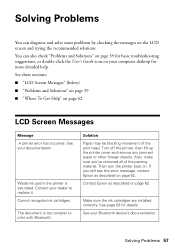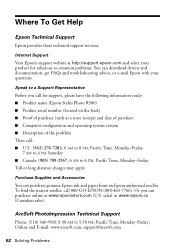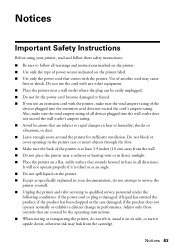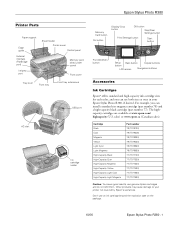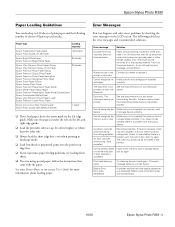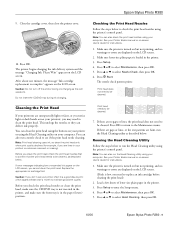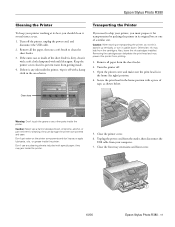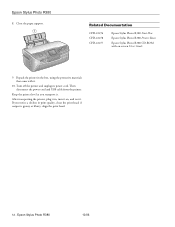Epson R380 - Stylus Photo Color Inkjet Printer Support and Manuals
Get Help and Manuals for this Epson item

Most Recent Epson R380 Questions
Bt Pin Code Cant Find
(Posted by wildmom03us 9 years ago)
New Ink Cartridges Ink Cartridges Cannot Be Recognized. Epson Stylus Photo R380
(Posted by aithaSpo 9 years ago)
What To Do With Epson Stylus Photo R380 When Message States Service Required
contact epson
contact epson
(Posted by kt21gr 10 years ago)
How To Refill Epson Stylus Photo R380 Black
(Posted by JUMAMaxi 10 years ago)
Do I Need A Startup Disk For A R380
I lost my Startup Disks for a Epsom Stylus Photo R380 Do I need them or not and where can I find ot...
I lost my Startup Disks for a Epsom Stylus Photo R380 Do I need them or not and where can I find ot...
(Posted by billstratton 11 years ago)
Epson R380 Videos
Popular Epson R380 Manual Pages
Epson R380 Reviews
We have not received any reviews for Epson yet.