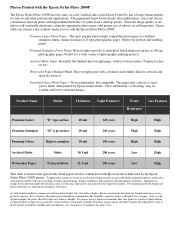Epson 2000P - Stylus Photo Color Inkjet Printer Support and Manuals
Get Help and Manuals for this Epson item

Most Recent Epson 2000P Questions
Would Like To Obtain Setting For Colour Wheel On Epson 2000p
(Posted by vicmillar007 9 years ago)
All Lights Blink!
when i turn on my 2000p. all of the lights blink, and the printer is frozen.
when i turn on my 2000p. all of the lights blink, and the printer is frozen.
(Posted by len43896 11 years ago)
Popular Epson 2000P Manual Pages
Epson 2000P Reviews
We have not received any reviews for Epson yet.