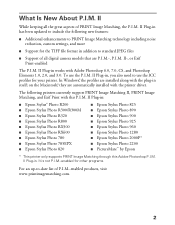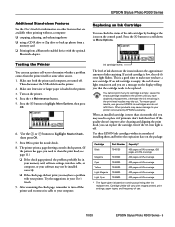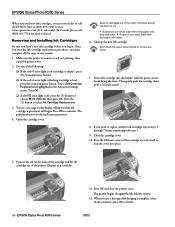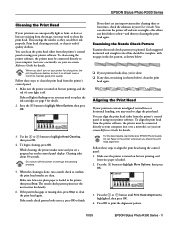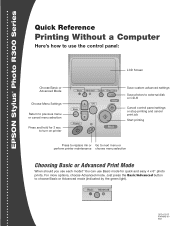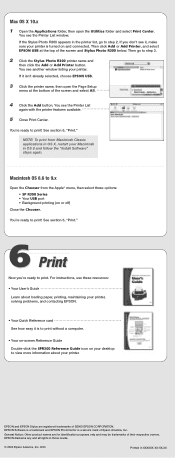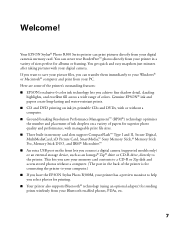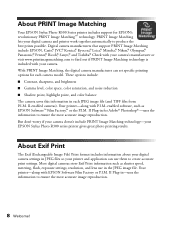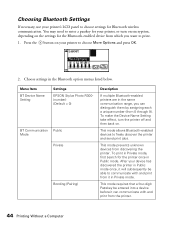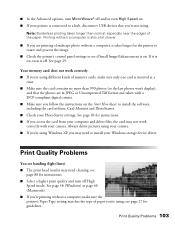Epson R300 - Stylus Photo Color Inkjet Printer Support and Manuals
Get Help and Manuals for this Epson item

Most Recent Epson R300 Questions
Can I Buy Download Software For Epson Photo R300 Printer For Mac Pro
(Posted by franDncnv 9 years ago)
How To Print Image On Face Of Cd Using Epson R300
(Posted by racomark 9 years ago)
My Epson R300 Has Stopped Working And The Above Words Came Up On It. I Want To
know how to further diagnose and treat the problem ---if possible. Would downloading new drivers etc...
know how to further diagnose and treat the problem ---if possible. Would downloading new drivers etc...
(Posted by scarpenter1 9 years ago)
Printer Parts At End Of Life? How To Download New Parts?
(Posted by scarpenter1 9 years ago)
How To Fix A Blocked Epson R300 Printer Head
(Posted by Khcobol 9 years ago)
Epson R300 Videos
Popular Epson R300 Manual Pages
Epson R300 Reviews
We have not received any reviews for Epson yet.