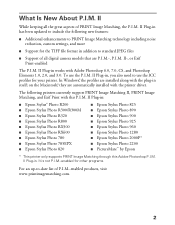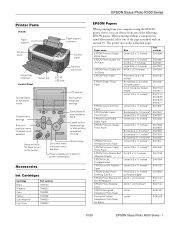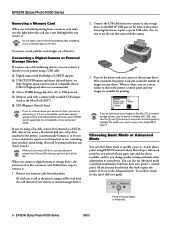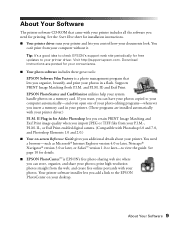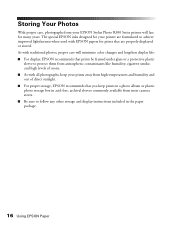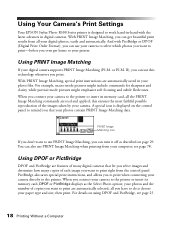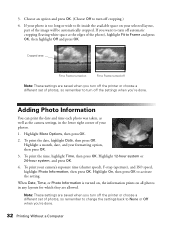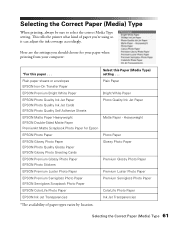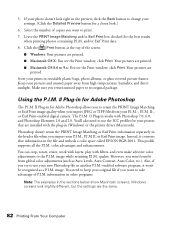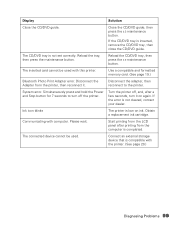Epson R300 Support Question
Find answers below for this question about Epson R300 - Stylus Photo Color Inkjet Printer.Need a Epson R300 manual? We have 10 online manuals for this item!
Question posted by scarpenter1 on July 27th, 2014
My Epson R300 Has Stopped Working And The Above Words Came Up On It. I Want To
know how to further diagnose and treat the problem ---if possible. Would downloading new drivers etc be the answer? And if so, how to do that, I find help there only for Windows and I'm running a Mac
Current Answers
Related Epson R300 Manual Pages
Similar Questions
Can I Buy Download Software For Epson Photo R300 Printer For Mac Pro
(Posted by franDncnv 9 years ago)
Paper Feed Problems Epson Stylus Sx445w
When I try to print on my Epson Stylus SX445W printer the paper immediately grabs on the right hand ...
When I try to print on my Epson Stylus SX445W printer the paper immediately grabs on the right hand ...
(Posted by pjclark2 11 years ago)
My 'on/off' Button Isn't Working. The Green Light Comes On And Then Goes Off.
It appears the 'contact' under the on/off button is worn. The green light comes on and then goes off...
It appears the 'contact' under the on/off button is worn. The green light comes on and then goes off...
(Posted by Maureen16224 11 years ago)
Epson R300 (m) Won't Read Sdhc Card
Doeas anyone know if there is firmware update to enable the R-300 series printer to be able to read ...
Doeas anyone know if there is firmware update to enable the R-300 series printer to be able to read ...
(Posted by U869 11 years ago)
2200 Won't Print
Epson Stylus Photo 2200 InkJet Printer When I first bought the 2200 years ago I ran about 20 print...
Epson Stylus Photo 2200 InkJet Printer When I first bought the 2200 years ago I ran about 20 print...
(Posted by colin1 11 years ago)