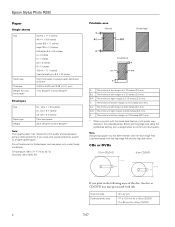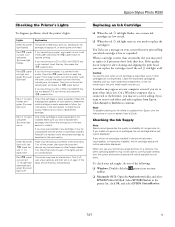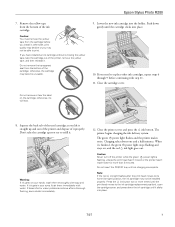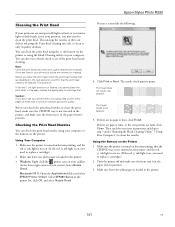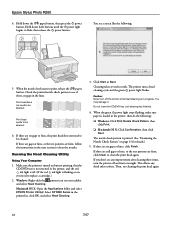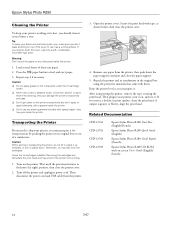Epson R280 - Stylus Photo Color Inkjet Printer Support and Manuals
Get Help and Manuals for this Epson item

Most Recent Epson R280 Questions
Epson R280 How To Use Non-genuine Ink
(Posted by niksaidyle 9 years ago)
Can Ipad Print To R280
(Posted by arcssjlwimv 9 years ago)
Can You Bypass The Empty Ink On Epson R280 Printers
(Posted by 19grekin 9 years ago)
How To Remove Printhead Epson R280
(Posted by coolftw3 9 years ago)
Epson R280 Videos
Popular Epson R280 Manual Pages
Epson R280 Reviews
We have not received any reviews for Epson yet.