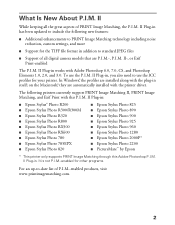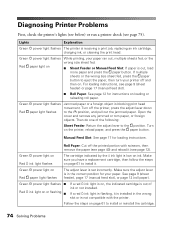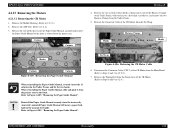Epson 2200 - Stylus Photo Color Inkjet Printer Support and Manuals
Get Help and Manuals for this Epson item

Most Recent Epson 2200 Questions
How To Fix End Of Service Life Warning?
I get a "End of service life" warning on my Mac. How can I bypass this or correct it? Thank you
I get a "End of service life" warning on my Mac. How can I bypass this or correct it? Thank you
(Posted by mike13216 8 years ago)
Will Not Copy
it advises invalid paper size, however only plain A4 added to machine......
it advises invalid paper size, however only plain A4 added to machine......
(Posted by kathyfaudi 8 years ago)
How Many Cords On An 2200 Epson
(Posted by heinhalla 9 years ago)
How To Build A Dtg Printer From An Epson 2200
(Posted by sewPhila5 9 years ago)
Epson Stylus Photo 2200 Can't Connect To Imac 10.6.8
(Posted by poorion2 9 years ago)
Epson 2200 Videos
Popular Epson 2200 Manual Pages
Epson 2200 Reviews
We have not received any reviews for Epson yet.