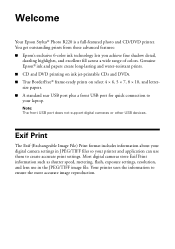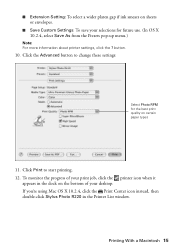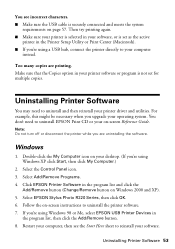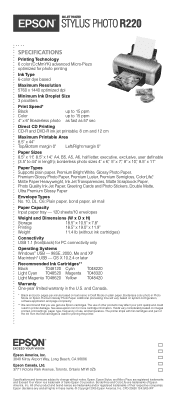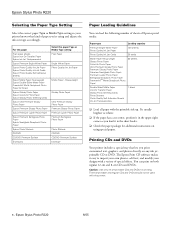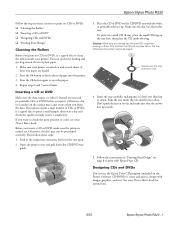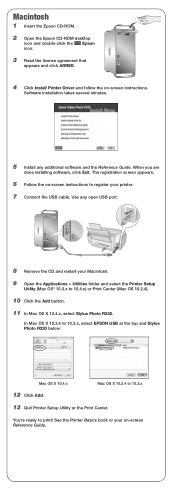Epson R220 - Stylus Photo Color Inkjet Printer Support and Manuals
Get Help and Manuals for this Epson item

Most Recent Epson R220 Questions
Epson Wf-360 Fax Issue
the fax line will continuously ring throughout the day but nothing ever comes through ; it is set on...
the fax line will continuously ring throughout the day but nothing ever comes through ; it is set on...
(Posted by labellemotel 8 years ago)
Epson Stylus Photo R220 Won't Print
(Posted by bbakemepa 9 years ago)
How Change Printhead In Epson R220
(Posted by snappero 9 years ago)
How Do You Clean The Printhead Using Windows 8?
(Posted by dlahrmer 10 years ago)
When Printing On Cd/dvd The Paper Button Lights Red, What To Do
When printing on printable dvd the paper button lights up red, what to do
When printing on printable dvd the paper button lights up red, what to do
(Posted by runner13901 10 years ago)
Epson R220 Videos
Popular Epson R220 Manual Pages
Epson R220 Reviews
We have not received any reviews for Epson yet.