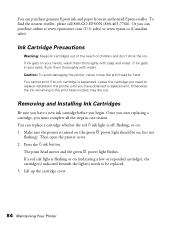Epson R2400 - Stylus Photo Color Inkjet Printer Support and Manuals
Get Help and Manuals for this Epson item

Most Recent Epson R2400 Questions
Xp 424, Installed New Cartridges, Printing And Copying Blank!
I have installed cartridges several times prior, always worked. Have run all related maintenance 2X....
I have installed cartridges several times prior, always worked. Have run all related maintenance 2X....
(Posted by smithvicki2 6 years ago)
Mr Dawson
hi can you tell me if epsom r2400 a3 printer will work on windows7 thanks
hi can you tell me if epsom r2400 a3 printer will work on windows7 thanks
(Posted by kfdawson123 9 years ago)
What Setting Xp400 Printer For Avery Clear Easy Peel Address Labels #15661
(Posted by dreamgal2161 9 years ago)
Install Issues Wp Pro-4530 Windows 8
I have tried unsuccessfully to install the print drivers onto my Dell Inspiron 15 with Windows 8. Ke...
I have tried unsuccessfully to install the print drivers onto my Dell Inspiron 15 with Windows 8. Ke...
(Posted by butchinbeijing 10 years ago)
Both Red Lights Are Flashing And Printer Does Not Work.
Both lights are flashing red and green light is off, what's the problem andfhow do I solve it?
Both lights are flashing red and green light is off, what's the problem andfhow do I solve it?
(Posted by magnus89463 11 years ago)
Epson R2400 Videos

Refillable Cartridge - Epson R2000 R2880 R1900 R2400 R1800 R800 1400 1410
Duration: 2:09
Total Views: 4,994
Duration: 2:09
Total Views: 4,994
Popular Epson R2400 Manual Pages
Epson R2400 Reviews
We have not received any reviews for Epson yet.