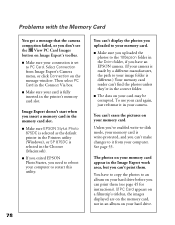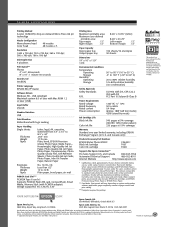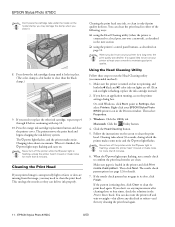Epson 875DC - Stylus Photo Color Inkjet Printer Support and Manuals
Get Help and Manuals for this Epson item

Most Recent Epson 875DC Questions
Printer Ink For Wf 3640
On printer web page it shows 5 ink cartridges (the fifth one is grayish) but my printer only holds 4...
On printer web page it shows 5 ink cartridges (the fifth one is grayish) but my printer only holds 4...
(Posted by merleberry 8 years ago)
Orange Blinking Light
I am not sure what this means. Please let me know if this is correctable on my WF 3640. Thanks Im in...
I am not sure what this means. Please let me know if this is correctable on my WF 3640. Thanks Im in...
(Posted by annmariedonato 9 years ago)
I Cannot Get My Wf 3640 Workforce To Scan To My Macbook Pro Computer.
(Posted by dalezwieg 9 years ago)
Date, Time Or Country Set
How do I set the date, time, country, etc on my Epson WF 3640?
How do I set the date, time, country, etc on my Epson WF 3640?
(Posted by Amava2010 9 years ago)
Popular Epson 875DC Manual Pages
Epson 875DC Reviews
We have not received any reviews for Epson yet.