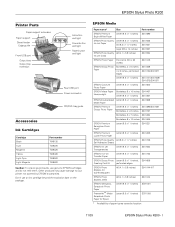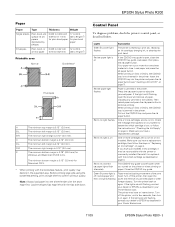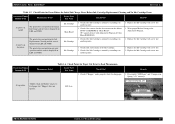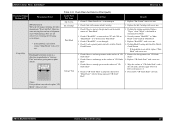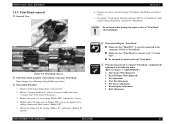Epson R200 - Stylus Photo Color Inkjet Printer Support and Manuals
Get Help and Manuals for this Epson item

Most Recent Epson R200 Questions
Epson R200 Won't Print Cds With Windows 8
(Posted by riwayne 9 years ago)
Refilling Ink For Epson L200
I have inks , and i wants to refilling the printer but the problem occured the the ink tanks shows e...
I have inks , and i wants to refilling the printer but the problem occured the the ink tanks shows e...
(Posted by othmanothman23 9 years ago)
Black Colour Shows Red Cross
the black ink tank is fully refilled but it is not asking for ink code registrer. when I open the in...
the black ink tank is fully refilled but it is not asking for ink code registrer. when I open the in...
(Posted by kavitas 10 years ago)
Status Communication Error
No Specification Possible,
Wartung Erforderlich ? H
The cleaning possibilities do not react
The cleaning possibilities do not react
(Posted by grueterich 10 years ago)
After Refilling Black Ink In Epson L200 What Is The Next Step?
(Posted by cecillibradilla78 11 years ago)
Epson R200 Videos
Popular Epson R200 Manual Pages
Epson R200 Reviews
We have not received any reviews for Epson yet.