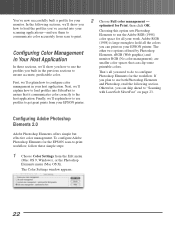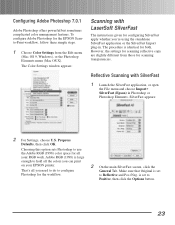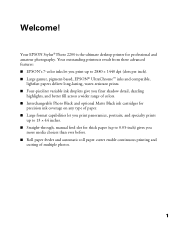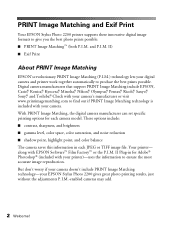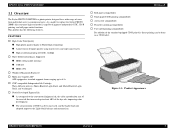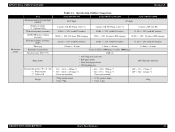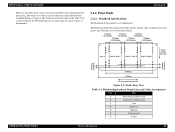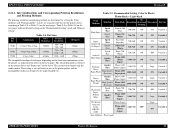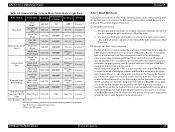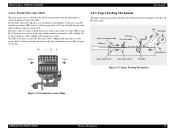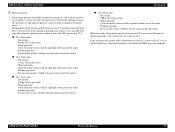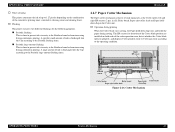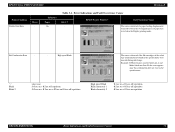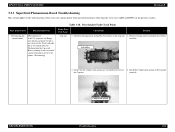Epson 2200 Support Question
Find answers below for this question about Epson 2200 - Stylus Photo Color Inkjet Printer.Need a Epson 2200 manual? We have 10 online manuals for this item!
Question posted by colin1 on January 15th, 2013
2200 Won't Print
Epson Stylus Photo 2200 InkJet Printer
When I first bought the 2200 years ago I ran about 20 prints, everything worked fine, then I put it in in storage. Although I left the cartridges in, I sealed the entire printer in two plastic bags. Opened it up today, printer looks new. Put a new set of inks in it, ran a test, Magenta not fully working and photo black not at all (all other colors were fine), ran a few cleanings and more test with the same results.
I unplugged it, removed the black and flushed the head from the top (with tube attached to syringe and water), I flushed the rest pad as well, (ran another test still no black) then I tried a strip of paper towel under the cartrage to clean from the underside as well. No results.
As I was searching the web for ideas I left the printer on, occasionally it came to life on it’s own, made a few noises and went back to sleep. At one point it made a few noises and when I looked over all of the ink lights were blinking, you could hear a very light buzzing or hissing at another time for several minutes (at first I thought the sound was coming from the canned air I had been using – sounded like a small leak leak) I turned the printer off, then unplugged it.
Now when I try to print, everything sounds normal but no image at all, all tests are blank.
Do you have any idea?
Current Answers
Related Epson 2200 Manual Pages
Similar Questions
How To Build A Dtg Printer From An Epson 2200
(Posted by sewPhila5 9 years ago)
Epson Stylus Photo 2200 Can't Connect To Imac 10.6.8
(Posted by poorion2 9 years ago)
Epson 2200 Won't Print Ink
(Posted by occurtrowl 9 years ago)
Put In New Ink And Test Print Is Not Printing All Lines.What Do I Need To Do?
(Posted by swensondanette 11 years ago)