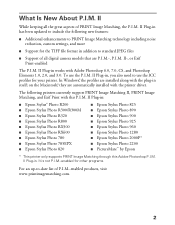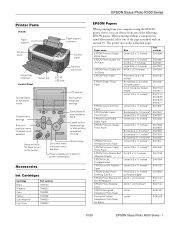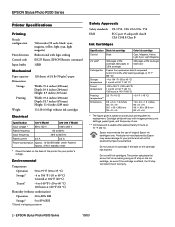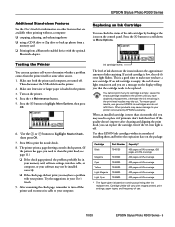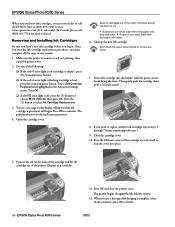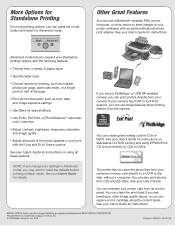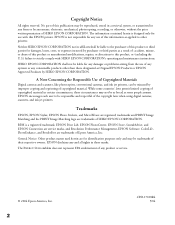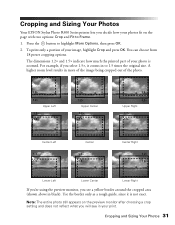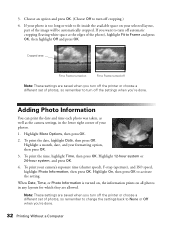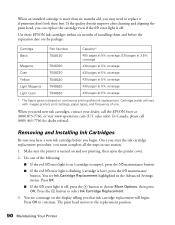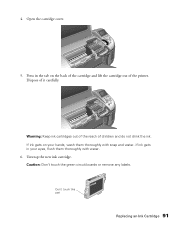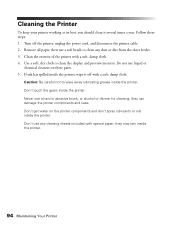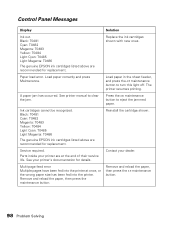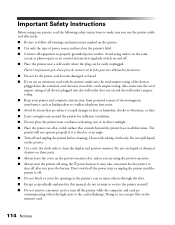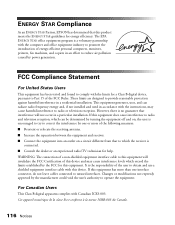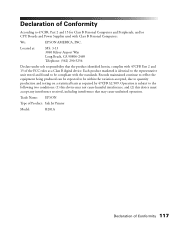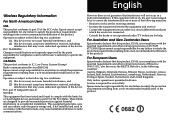Epson R300 Support Question
Find answers below for this question about Epson R300 - Stylus Photo Color Inkjet Printer.Need a Epson R300 manual? We have 10 online manuals for this item!
Question posted by scarpenter1 on July 27th, 2014
Printer Parts At End Of Life? How To Download New Parts?
The person who posted this question about this Epson product did not include a detailed explanation. Please use the "Request More Information" button to the right if more details would help you to answer this question.
Current Answers
Answer #1: Posted by BusterDoogen on July 27th, 2014 12:12 PM
This usually is referring to the ink cartridges. Go to page 90 of the manual for cartridge change process.
I hope this is helpful to you!
Please respond to my effort to provide you with the best possible solution by using the "Acceptable Solution" and/or the "Helpful" buttons when the answer has proven to be helpful. Please feel free to submit further info for your question, if a solution was not provided. I appreciate the opportunity to serve you!Related Epson R300 Manual Pages
Similar Questions
End Of Life
My printer returns error "printer parts are at end of service life, see manual for details." I can n...
My printer returns error "printer parts are at end of service life, see manual for details." I can n...
(Posted by jmurr1 9 years ago)
Can I Buy Download Software For Epson Photo R300 Printer For Mac Pro
(Posted by franDncnv 9 years ago)
My Epson R300 Has Stopped Working And The Above Words Came Up On It. I Want To
know how to further diagnose and treat the problem ---if possible. Would downloading new drivers etc...
know how to further diagnose and treat the problem ---if possible. Would downloading new drivers etc...
(Posted by scarpenter1 9 years ago)
How To Fix A Blocked Epson R300 Printer Head
(Posted by Khcobol 9 years ago)