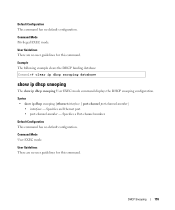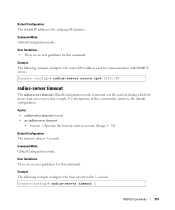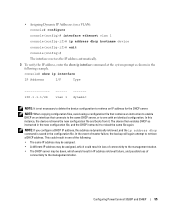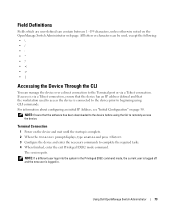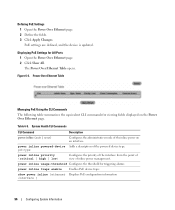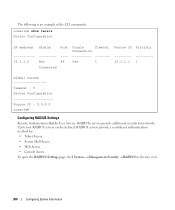Dell PowerConnect 3548P Support and Manuals
Get Help and Manuals for this Dell item

View All Support Options Below
Free Dell PowerConnect 3548P manuals!
Problems with Dell PowerConnect 3548P?
Ask a Question
Free Dell PowerConnect 3548P manuals!
Problems with Dell PowerConnect 3548P?
Ask a Question
Most Recent Dell PowerConnect 3548P Questions
How To Show Config On Powerconnect 3548p Switch
(Posted by jmi1 9 years ago)
Powerconnect How To Reset Factory Default
(Posted by wittmscat 9 years ago)
How To Ip Addess To Powerconnect 3548
(Posted by chieri 9 years ago)
How To Allow Ssh To Dell 3548p Switch
(Posted by navilocks 9 years ago)
Dell Powerconnect Cannot Change Management Ip Remotely
(Posted by boatlan 9 years ago)
Dell PowerConnect 3548P Videos
Popular Dell PowerConnect 3548P Manual Pages
Dell PowerConnect 3548P Reviews
We have not received any reviews for Dell yet.