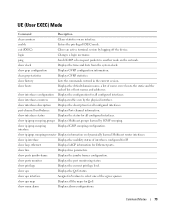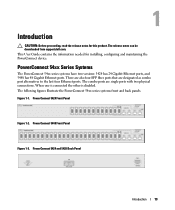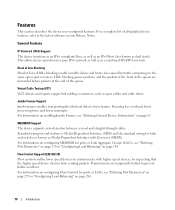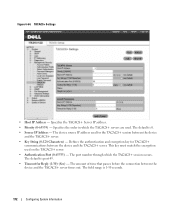Dell PowerConnect 5424 Support and Manuals
Get Help and Manuals for this Dell item

View All Support Options Below
Free Dell PowerConnect 5424 manuals!
Problems with Dell PowerConnect 5424?
Ask a Question
Free Dell PowerConnect 5424 manuals!
Problems with Dell PowerConnect 5424?
Ask a Question
Most Recent Dell PowerConnect 5424 Questions
How Do I Make Dell Powerconnect Ntp Server
(Posted by Rosscma 9 years ago)
How To Activate Gui Powerconnect 5424
(Posted by viviDOGG 9 years ago)
How To Update Firmware On 5424
(Posted by msan 9 years ago)
How To Set Up A Vlan Powerconnect 5424
(Posted by darjanebe 9 years ago)
How To Hard Reset 5424 Dell
(Posted by asXxL3t 9 years ago)
Dell PowerConnect 5424 Videos
Popular Dell PowerConnect 5424 Manual Pages
Dell PowerConnect 5424 Reviews
We have not received any reviews for Dell yet.