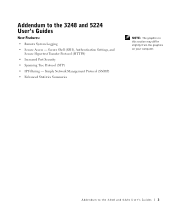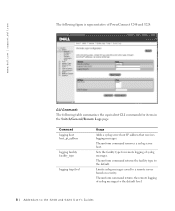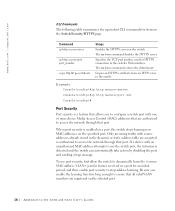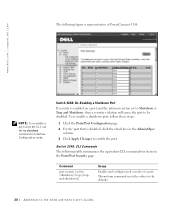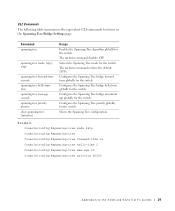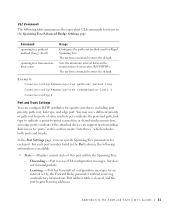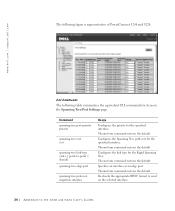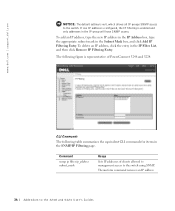Dell PowerConnect 5224 Support and Manuals
Get Help and Manuals for this Dell item

View All Support Options Below
Free Dell PowerConnect 5224 manuals!
Problems with Dell PowerConnect 5224?
Ask a Question
Free Dell PowerConnect 5224 manuals!
Problems with Dell PowerConnect 5224?
Ask a Question
Most Recent Dell PowerConnect 5224 Questions
How To Reset Powerconnect 5224
(Posted by caescape 9 years ago)
Dell PowerConnect 5224 Videos
Popular Dell PowerConnect 5224 Manual Pages
Dell PowerConnect 5224 Reviews
We have not received any reviews for Dell yet.