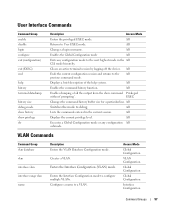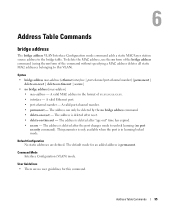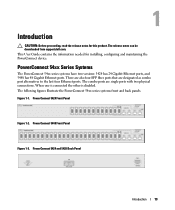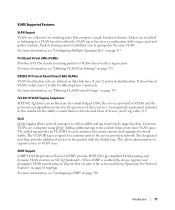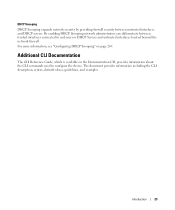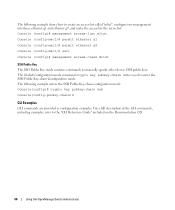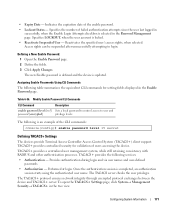Dell PowerConnect 5448 Support and Manuals
Get Help and Manuals for this Dell item

View All Support Options Below
Free Dell PowerConnect 5448 manuals!
Problems with Dell PowerConnect 5448?
Ask a Question
Free Dell PowerConnect 5448 manuals!
Problems with Dell PowerConnect 5448?
Ask a Question
Most Recent Dell PowerConnect 5448 Questions
How To Enter Configuration Mode On Powerconnect 5448 Switch
(Posted by C133pic 9 years ago)
How To View Ip Configuration Dell Powerconnect 5448
(Posted by tomgLil 9 years ago)
What Is The Default Password For A Dell Power Connect 5448
(Posted by Mack1ace 9 years ago)
How To Reset Powerconnect 5548
(Posted by russlbord 9 years ago)
Cannot Exit Privileged Exec Mode On Powerconnect 5548
(Posted by micwa 9 years ago)
Dell PowerConnect 5448 Videos
Popular Dell PowerConnect 5448 Manual Pages
Dell PowerConnect 5448 Reviews
We have not received any reviews for Dell yet.