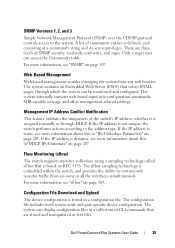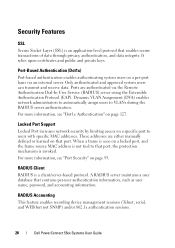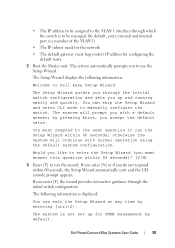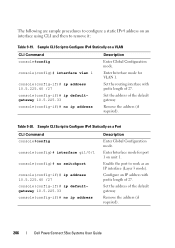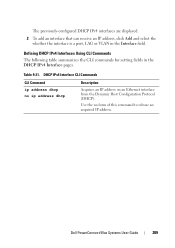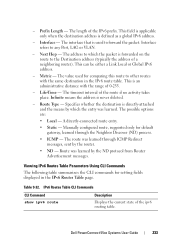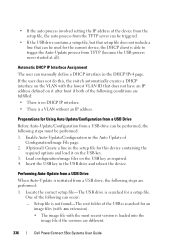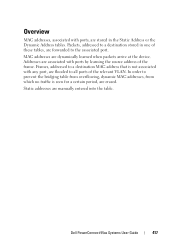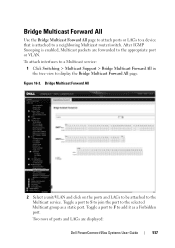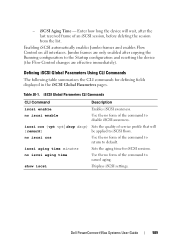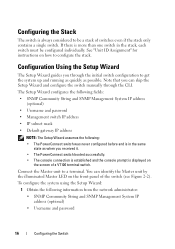Dell PowerConnect 5524P Support and Manuals
Get Help and Manuals for this Dell item

View All Support Options Below
Free Dell PowerConnect 5524P manuals!
Problems with Dell PowerConnect 5524P?
Ask a Question
Free Dell PowerConnect 5524P manuals!
Problems with Dell PowerConnect 5524P?
Ask a Question
Most Recent Dell PowerConnect 5524P Questions
Does Powerconnect 5524p And 3524p Support 'radius Change Of Authorization' (rfc5
In our project prerequisites, we need all of our LAN switches to be able to support Radius Change of...
In our project prerequisites, we need all of our LAN switches to be able to support Radius Change of...
(Posted by raabad28 9 years ago)
Dell PowerConnect 5524P Videos
Popular Dell PowerConnect 5524P Manual Pages
Dell PowerConnect 5524P Reviews
We have not received any reviews for Dell yet.