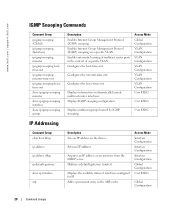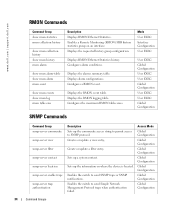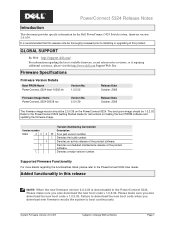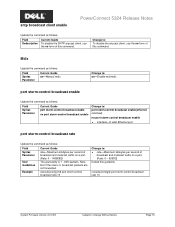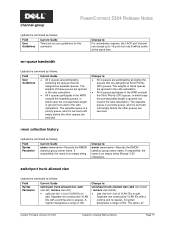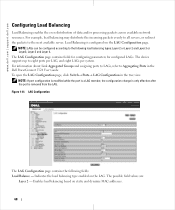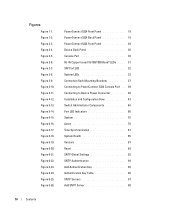Dell PowerConnect 5324 Support and Manuals
Get Help and Manuals for this Dell item

View All Support Options Below
Free Dell PowerConnect 5324 manuals!
Problems with Dell PowerConnect 5324?
Ask a Question
Free Dell PowerConnect 5324 manuals!
Problems with Dell PowerConnect 5324?
Ask a Question
Most Recent Dell PowerConnect 5324 Questions
How To Update Firmware On Dell Powerconnect 5324
(Posted by davefLibr 9 years ago)
How To Use Dell Switch 5324 Webinterface
(Posted by StetRi 9 years ago)
How To Load Firmware On The Dell 5324
(Posted by coScot 9 years ago)
How-to Configure Dell Powerconnect 5324
(Posted by cclRob 9 years ago)
How To Reset Powerconnect 5324 Without Deleting Vlan Configuration
(Posted by costallk 9 years ago)
Dell PowerConnect 5324 Videos
Popular Dell PowerConnect 5324 Manual Pages
Dell PowerConnect 5324 Reviews
We have not received any reviews for Dell yet.