Dell PowerConnect 5324 Support Question
Find answers below for this question about Dell PowerConnect 5324.Need a Dell PowerConnect 5324 manual? We have 4 online manuals for this item!
Question posted by StetRi on September 7th, 2014
How To Use Dell Switch 5324 Webinterface
The person who posted this question about this Dell product did not include a detailed explanation. Please use the "Request More Information" button to the right if more details would help you to answer this question.
Current Answers
There are currently no answers that have been posted for this question.
Be the first to post an answer! Remember that you can earn up to 1,100 points for every answer you submit. The better the quality of your answer, the better chance it has to be accepted.
Be the first to post an answer! Remember that you can earn up to 1,100 points for every answer you submit. The better the quality of your answer, the better chance it has to be accepted.
Related Dell PowerConnect 5324 Manual Pages
Command Line Interface Guide - Page 60


... Key-chain-Contains commands to a VLAN or port-channel. Starting the CLI
The switch can be managed over a direct connection to modify specific interface operations. The switch is used to entering commands on the console line only. www.dell.com | support.dell.com
Interface Configuration Mode and Specific Configuration Modes
Interface Configuration mode commands are...
Command Line Interface Guide - Page 320


....
The default is the most recent connection
Default Configuration There is used to switch to another open Telnet session.
Examples The following command switches to another open Telnet session. Console> resume 176.213.10.50
320
System Management www.dell.com | support.dell.com
pop3 smtp sunrpc syslog tacacs talk telnet time uucp whois www...
Release Notes - Page 1
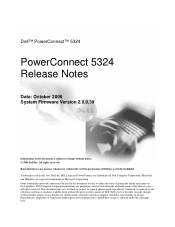
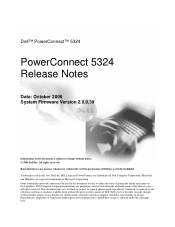
... registered trademarks of Microsoft Corporation. Other trademarks and trade names may not, in whole or in part, be used in trademarks and trade names other than its own. Dell™ PowerConnect™ 5324
PowerConnect 5324 Release Notes
Date: October 2006 System Firmware Version 2.0.0.39
Information in this document is subject to any electronic medium or machine...
Release Notes - Page 5
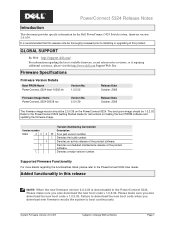
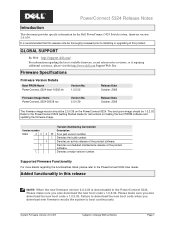
... to installing or upgrading of this release
NOTE: When the new firmware version 2.0.0.39 is downloaded to the PowerConnect 5324 Getting Started Guide for the Dell PowerConnect 5324 Switch system, firmware version 2.0.0.39. Version Numbering Convention
Version number
Description
5324
2 0 0 39 Four part version number
Denotes the build number.
Failure to download the new boot code when...
Release Notes - Page 10


...
DNS Server Name. PowerConnect 5324 Release Notes
Documentation updates
Introduction
This document lists the changes from the PowerConnect 5324 User's Guide. The name cannot start communications using automatic baud detection, press..., the terminal was replaced by another one or the speed mode was switched over on an Inband Interface
Modify the following:
Current
Console (config-if...
User's Guide
Addendum - Page 55


...- LAG State - If the bridge discovers a malfunctioning LAG, the LAG is blocked and cannot be used to converge. For more information, see "Defining LAG Membership" in large networks. Listening - The LAG ...LAG states are:
Disabled - STP - STP convergence can take 30-60 seconds in the Dell PowerConnect 5324 User Guide. Fast Link mode optimizes the time it takes for a LAG, the LAG State...
User's Guide
Addendum - Page 68
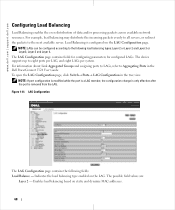
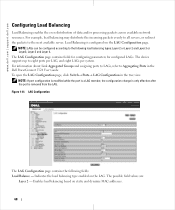
... across available network resources. The device supports up to Aggregating Ports in the tree view. To open the LAG Configuration page, click Switch→ Ports→ LAG Configuration in the Dell PowerConnect 5324 User Guide. The possible field values are:
Layer 2 - Enables load balancing based on the LAG. Figure 1-41. For example, load balancing...
User's Guide - Page 5


...Download 60 Erase FLASH File 60 Erasing the Device Configuration 60 Password Recovery 61 Software Download Through TFTP Server 61
5 Using Dell OpenManage Switch Administrator
Understanding the Interface 65 Device Representation 66
Using the Switch Administrator Buttons 67 Information Buttons 67 Device Management Buttons 67
Starting the Application 68
Accessing the Device Through the CLI...
User's Guide - Page 40
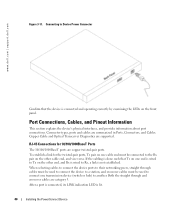
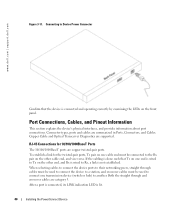
...cables must be used to connect one end is lit.
40
Installing the PowerConnect Device Connector types, ports and cables are copper twisted-pair ports. RJ-45 Connections for the twisted-pair ports, Tx pair on one transmission device (switch or hub) to Tx ... correctly by examining the LEDs on the other cable end, and vice versa. www.dell.com | support.dell.com
Figure 3-11.
User's Guide - Page 65
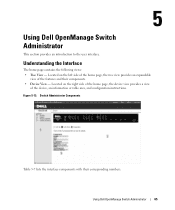
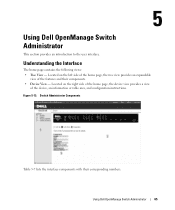
... the left side of the home page, the tree view provides an expandable
view of the device, an information or table area, and configuration instructions. Using Dell OpenManage Switch Administrator
This section provides an introduction to the user interface.
Figure 5-13. Located on the right side of the home page, the device view...
User's Guide - Page 66


...the device and access to hide the feature's components.
Device Representation
The PowerConnect home page contains a graphical device representation of the feature components. Figure ...the components under a specific feature, or retracted to Dell Support. Ports can be the following colors:
66
Using Dell OpenManage Switch Administrator
Port LED Indicators
The port coloring indicates if ...
User's Guide - Page 67
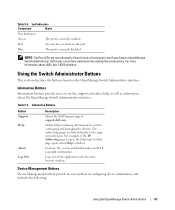
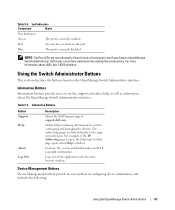
... and closes the browser window. Table 5-8.
Logs out of configuring device information, and includes the following:
Using Dell OpenManage Switch Administrator
67 NOTE: The Port LEDs are linked directly to assist in the PowerConnect OpenManage Switch Administrator.
Led Indicators
Component
Name
Port Indicators
Green
The port is currently disabled.
For more information about...
User's Guide - Page 68


...Using Dell OpenManage Switch Administrator
If access is similar to entering commands on -the-fly. For information about assigning an IP address to beginning using CLI commands.
Show Neighbors Info Displays the Neighbors List from the Neighbors Table page.
Query
Queries tables. Show All
Displays the device tables. Refresh
Refreshes device information.
The Dell PowerConnect...
User's Guide - Page 69


...is logged in the Open field. 3 Click OK to begin the Telnet session. Telnet Connection
Telnet is loaded, before using the CLI. Using Dell OpenManage Switch Administrator
69 NOTE: Ensure the client is a terminal emulation TCP/IP protocol.
The device supports up to complete the... Run window opens.
2 In the Run window, type Telnet in . All CLI commands can be used over a telnet session.
User's Guide - Page 70


... command prompt. Privileged EXEC Mode
Privileged access can be protected to another level called the Subinterface Configuration mode. For example:
70
Using Dell OpenManage Switch Administrator A password is used to the device global configuration. www.dell.com | support.dell.com
Using the CLI
This section provides information for that do not change the console configuration and is...
User's Guide - Page 71


...#
console#disable
console>
Use the exit command to move back to the Privileged EXEC Mode:
console#
console#configure
console(config)#exit
console#
Using Dell OpenManage Switch Administrator
71 console(config)#... previous mode.
To return from Global Configuration mode to User EXEC Mode use the command. Global Configuration Mode
Global Configuration commands apply to Privileged EXEC mode...
User's Guide - Page 72


...Interface mode contains commands that configure the interface. The following is used to the VLAN.
www.dell.com | support.dell.com
Interface Configuration Mode
Interface configuration commands modify specific IP interface settings...permit ethernet g9
72
Using Dell OpenManage Switch Administrator The following example shows how to enter the Management Access List Configuration mode....
User's Guide - Page 73


Using Dell OpenManage Switch Administrator
73 The Global Configuration mode command crypto key pubkey-chain ssh is used to the "CLI Reference Guide" included on the Documentation CD. For a full description of the CLI commands, including examples, refer to enter the SSH Public ...
User's Guide - Page 79
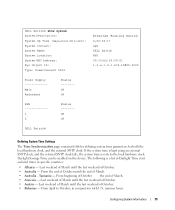
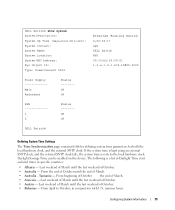
...From beginning of October the end of March. • Australia - The following is kept using an external SNTP clock, and the external SNTP clock fails, the system time reverts to ... PowerConnect 5324
Ethernet Routing Switch 0,00:04:17 spk DELL Switch R&D 00:10:b5:f4:00:01 1.3.6.1.4.1.674.10895.3000
Power Supply Main Redundant
Status -------OK OK
FAN 1 2
Status -------OK OK
DELL Switch#
...
User's Guide - Page 86
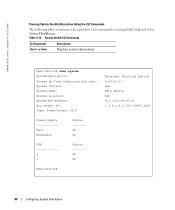
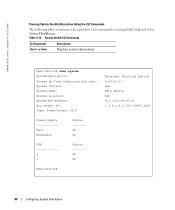
www.dell.com | support.dell.com
Viewing System Health Information Using the CLI Commands
The following table summarizes the ...sec): System Contact: System Name: System Location: System MAC Address: Sys Object ID: Type: PowerConnect 5324
Ethernet Routing Switch 0,00:04:17 spk DELL Switch R&D 00:10:b5:f4:00:01 1.3.6.1.4.1.674.10895.3000
Power Supply Main Redundant
Status -------OK OK...
Similar Questions
How To Configure Vlan On Dell Switch Powerconnect 3548p
(Posted by kywilie 9 years ago)
How To Show Mac Address Switch Powerconnect M6348
(Posted by seabafot 9 years ago)
How To Factory Default A Dell Powerconnect 5324
(Posted by Cocoolpi 9 years ago)
Whats The 5324 Powerconnect Default Ip Address
(Posted by ahmEmmy2 9 years ago)
How To Reset Powerconnect 5324 On Manual Button
(Posted by SandhO 10 years ago)

