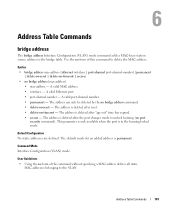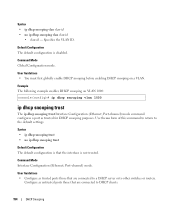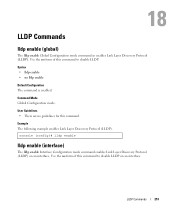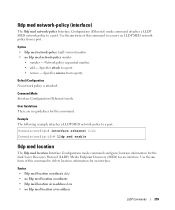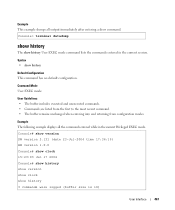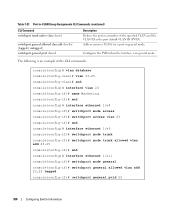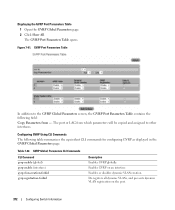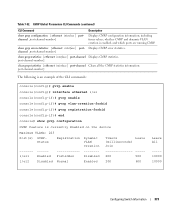Dell PowerConnect 3548 Support and Manuals
Get Help and Manuals for this Dell item

View All Support Options Below
Free Dell PowerConnect 3548 manuals!
Problems with Dell PowerConnect 3548?
Ask a Question
Free Dell PowerConnect 3548 manuals!
Problems with Dell PowerConnect 3548?
Ask a Question
Most Recent Dell PowerConnect 3548 Questions
How Do I Find Service Tag By Command
How do I find Service tag by Command
How do I find Service tag by Command
(Posted by atanubera358 1 year ago)
How To Configure Vlans On Dell 3548 Power Connect Switches
(Posted by Maximhel 9 years ago)
How To Mirror Ports On Dell Power Connect 3548
(Posted by kswelc 9 years ago)
How To Reset A Powerconnect 3548 Using Front Button
(Posted by frustvd9 9 years ago)
How Setup Vlans On Dell Powerconnect 3548p
(Posted by jws1ibiam 9 years ago)
Dell PowerConnect 3548 Videos
Popular Dell PowerConnect 3548 Manual Pages
Dell PowerConnect 3548 Reviews
We have not received any reviews for Dell yet.