Dell PowerConnect 3548 Support Question
Find answers below for this question about Dell PowerConnect 3548.Need a Dell PowerConnect 3548 manual? We have 3 online manuals for this item!
Question posted by kswelc on September 18th, 2014
How To Mirror Ports On Dell Power Connect 3548
The person who posted this question about this Dell product did not include a detailed explanation. Please use the "Request More Information" button to the right if more details would help you to answer this question.
Current Answers
There are currently no answers that have been posted for this question.
Be the first to post an answer! Remember that you can earn up to 1,100 points for every answer you submit. The better the quality of your answer, the better chance it has to be accepted.
Be the first to post an answer! Remember that you can earn up to 1,100 points for every answer you submit. The better the quality of your answer, the better chance it has to be accepted.
Related Dell PowerConnect 3548 Manual Pages
Command Line Interface Guide - Page 105


...this command to restore the default configuration.
Routers would not necessarily send IGMP reports for the case where the port
is a router port.
Address Table Commands
105 Use the no bridge multicast unregistered
• forwarding - Syntax • bridge ... (VLAN) mode command enables forwarding all Multicast packets on ports that are connected to allow forwarding.
User's Guide - Page 4


.../P and PowerConnect 3548/P 39
Site Preparation 39
Unpacking 39 Package Contents 39 Unpacking the Device 40
Mounting the Device 40 Installing in a Rack 40 Installing on a Flat Surface 41 Installing the Device on a Wall 42 Connecting to a Terminal 43
Connecting a Device to a Power Supply 43
Installing a Stack 44 Overview 44 Stacking PowerConnect 35xx Series Systems Switches 44...
User's Guide - Page 15
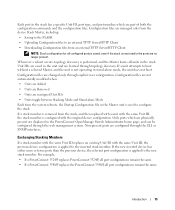
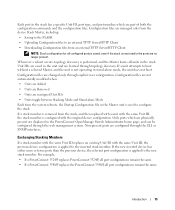
... For example,
• If a PowerConnect 3524/P replaces PowerConnect 3524/P, all port configurations remain the same.
• If a PowerConnect 3548/P replaces the PowerConnect 3548/P, all units in the stack. Whenever.... Each port in the stack has a specific Unit ID, port type, and port number, which are physically present are displayed in the PowerConnect OpenManage Switch Administrator home...
User's Guide - Page 20
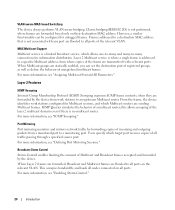
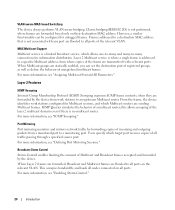
...Forward All Parameters." Port Mirroring Port mirroring monitors and mirrors network traffic by the device. However, a similar functionality can set the destination port of registered groups, as well as define the behavior of a multicast router;
Users specify which Multicast routers are flooded to all ports. This occupies bandwidth, and loads all nodes connected on all ports on their...
User's Guide - Page 28
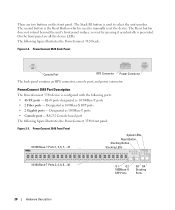
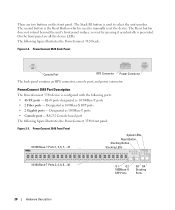
... unit number. RJ-45 ports designated as 1000Base-X SFP ports • 2 Gigabit ports - Figure 2-3. PowerConnect 3548 Port Description
The PowerConnect 3548 device is prevented. Designated as 1000Base-T ports • Console port -
On the front panel are two buttons on the front panel. PowerConnect 3524 Back Panel
Console Port
RPS Connector Power Connector
The back panel contains...
User's Guide - Page 29


Ports G3- PowerConnect 3548 Back Panel
Console Port
RPS Connector
Power Connector
The back panel contains an RPS connector, console port and power connector.
SFP Ports
The Small Form Factor Plugable (SFP) ports are fiber transceivers designated as stacking ports, or used to manually reset the device. The default baud rate is marked with even numbers 2-48. The upper row of...
User's Guide - Page 36


...To select a Unit ID for the Stack Master and members. Figure 2-11.
Power Connection
When the device is connected to manually select the Unit ID for the device, reboot the device.
The ...Hardware Description Stack ID Button
The device front panel contains a Stack ID button used to a different power source, the probability of failure in a stack, the Master unit is either 1 or 2, the...
User's Guide - Page 39


... is adequate frontal clearance for cabling,
power connections, and ventilation. • Cabling -...Switch • AC power cable • RS-232 crossover cable • Self-adhesive rubber pads
Installing the PowerConnect 3524/P and PowerConnect 3548/P
39 Installing the PowerConnect 3524/P and PowerConnect 3548/P
Site Preparation
The Dell™ PowerConnect™ 3524 /P and PowerConnect 3548...
User's Guide - Page 47
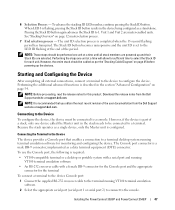
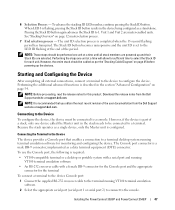
....dell.com. To use the Console port, the following is set to a terminal.
Performing the additional advanced functions is recommended that enables a connection to a console. NOTE: It is described in the device being configured as per the "Stacking Cable Diagram" on page 12 master-election process.
7 End selection process - Installing the PowerConnect 3524/P and PowerConnect 3548...
User's Guide - Page 92
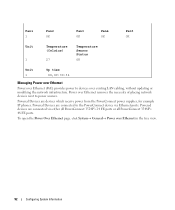
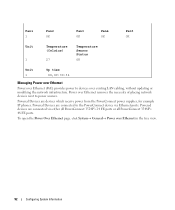
...existing LAN cabling, without updating or modifying the network infrastructure. Powered Devices are connected via Ethernet ports. click System→ General→ Power over Ethernet removes the necessity of placing network devices next to power sources. Powered devices are devices which receive power from the PowerConnect power supplies, for example IP phones.
Fan1 1
Fan2 OK
Fan3 OK...
User's Guide - Page 94


....
- Indicates the specific interface for a powered device. Auto - Never - Indicates if the port is
displayed in Watts. • System Usage Threshold (1-99 Percent) - Searching - Indicates that the PowerConnect device has detected a fault on PoE. Indicates that the PowerConnect device is delevering power. - On - Indicates that the PowerConnect device is currently searching for...
User's Guide - Page 216


... Voice - The packets are tagged. - Displays the device's location map coordinates. - Civic Address - The TLV that is a network connectivity device or an
endpoint device. • Power Type - Indicates whether a sender is advertised by the port. • LLDP MED Device Type - Voice Signaling - Displays the device's civic or street address location, for the application...
User's Guide - Page 261


... page 351 • "Configuring Voice VLAN" on page 374 • "Aggregating Ports" on page 382 • "Multicast Forwarding Support" on page 273
Configuring Switch Information
261 This section contians the following topics: • "Port Based Authentication" on page 262 • "Configuring Advanced Port Based Authentication" on page 268 • "Authenticating Users" on page 271...
User's Guide - Page 300


... field values.
• Back Pressure - When two hubs/switches are connected to each other, or two end stations are connected. Auto - MDI - The current MDI setting is used ensure that the correct pairs are connected to which the LAG is isolated from other , a crossover cable is MDI.
- A port defined as PVE is protected by an uplink...
User's Guide - Page 312
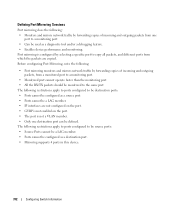
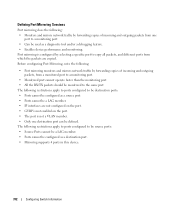
... cannot be monitored to the same port. The following :
• Port mirroring monitors and mirrors network traffic by selecting a specific port to be destination ports: • Ports cannot be configured as a destination port. • Mirroring supports 4 ports in this device.
312
Configuring Switch Information Before configuring Port Mirroring, note the following restrictions apply to...
User's Guide - Page 357


... (full 802.1Q mode).
- Figure 7-48. The port mode. General - Defining VLAN Ports Settings
The VLAN Port Settings page contains fields for one port that are part of a VLAN. To open the VLAN Port Settings page, click Switch → VLAN → Port Settings in the VLAN.
• Port VLAN Mode - The port belongs to each VLAN is in Access...
User's Guide - Page 395


... to the Multicast router or switch.
CLI Commands for managing LAGs and ports attached to Multicast routers as displayed on a port. channel-number-list}
Configuring Switch Information
395 Bridge Multicast Forward All Switch/Port Control Settings Table
Port Control D
S
F Blank
Definition
Attaches the port to the Multicast router or switch as a static port.
bridge multicast forward-all...
User's Guide - Page 468


... Multicast Filtering Multiple Hosts Multiple Spanning Tree Port Based Authentication
Port Mirroring
Port Statistics Private VLAN
Private VLAN
Quality of...or limitations. No feature interaction restrictions or limitations.
For all the feature guidelines, see "Defining Port Mirroring Sessions".
No feature interaction restrictions or limitations
Private VLANs cannot function with: • GVRP ...
Getting Started Guide - Page 7


..., power connections, and ventilation. • Cabling - Installation
5 The cabling is 0 to 45ºC (32 to 113ºF) at support.dell.com for installation meets the following site requirements: • Power -
Before installing the unit, verify that the LEDs on the front panel ( For PoE models) are illuminated. • LEDs on installing and running the PowerConnect...
Getting Started Guide - Page 17
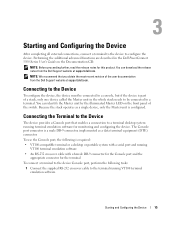
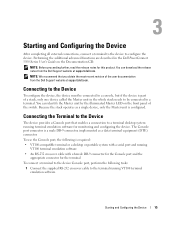
... to the device to the device Console port, perform the following is part of the switch. NOTE: We recommend that enables a connection to the Device
The device provides a Console port that you obtain the most recent revision of the user documentation
from the Dell Support website at support.dell.com.
Connecting to the Device
To configure the...
Similar Questions
How To Configure Vlans On Dell 3548 Power Connect Switches
(Posted by Maximhel 9 years ago)
3548 Power Connect--ned To Reset To Fatory Defaults..help
(Posted by ciscotech 11 years ago)

