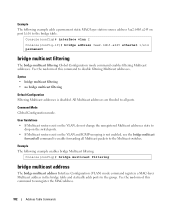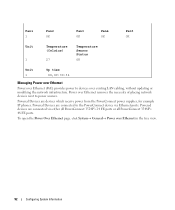Dell PowerConnect 3548 Support Question
Find answers below for this question about Dell PowerConnect 3548.Need a Dell PowerConnect 3548 manual? We have 3 online manuals for this item!
Question posted by Maximhel on October 2nd, 2014
How To Configure Vlans On Dell 3548 Power Connect Switches
Current Answers
Answer #1: Posted by MWatDell on October 2nd, 2014 2:59 AM
Please refer to this manual on Page 351 on configuring VLANs:
ftp://ftp.dell.com/Manuals/all-products/esuprt_ser_stor_net/esuprt_powerconnect/powerconnect-3548_user%27s%20guide_en-us.pdf
Hope this helps.
MW@Dell
Related Dell PowerConnect 3548 Manual Pages
Similar Questions
dear sir , when i connect to switch dell power connect 3448 for booting.after booting compleet then...