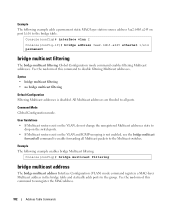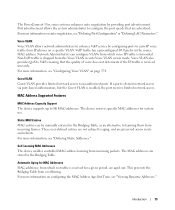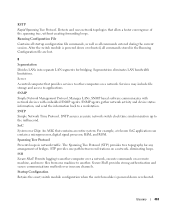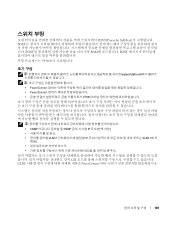Dell PowerConnect 3548 Support Question
Find answers below for this question about Dell PowerConnect 3548.Need a Dell PowerConnect 3548 manual? We have 3 online manuals for this item!
Question posted by kywilie on August 19th, 2014
How To Configure Vlan On Dell Switch Powerconnect 3548p
Current Answers
Answer #1: Posted by MWatDell on August 25th, 2014 3:15 AM
Please refer to this manual on Page 351 on how to configure VLAN:
ftp://ftp.dell.com/Manuals/all-products/esuprt_ser_stor_net/esuprt_powerconnect/powerconnect-3548p_user%27s%20guide_en-us.pdf
Hope this helps.
MW@Dell