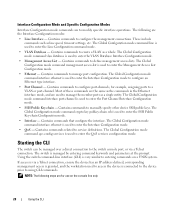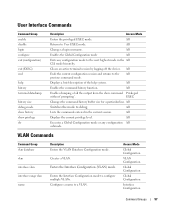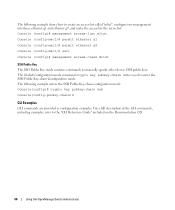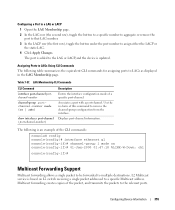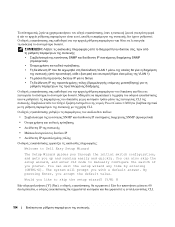Dell PowerConnect 5448 Support Question
Find answers below for this question about Dell PowerConnect 5448.Need a Dell PowerConnect 5448 manual? We have 3 online manuals for this item!
Question posted by C133pic on October 14th, 2014
How To Enter Configuration Mode On Powerconnect 5448 Switch
Current Answers
Answer #1: Posted by MWatDell on October 14th, 2014 11:31 PM
To enter the configuration mode, you can just simply type the command configure and press <Enter>
Please refer to this manual on Page 27:
ftp://ftp.dell.com/Manuals/all-products/esuprt_ser_stor_net/esuprt_powerconnect/powerconnect-5448_Reference%20Guide_en-us.pdf
Hope this helps.
MW@Dell