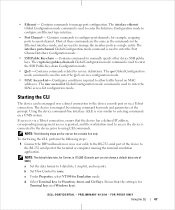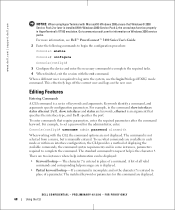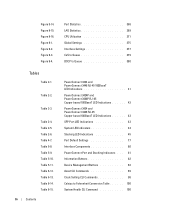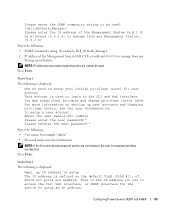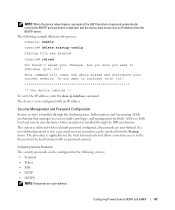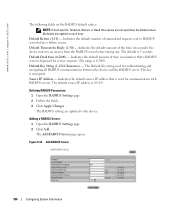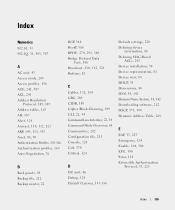Dell PowerConnect 3448P Support and Manuals
Get Help and Manuals for this Dell item

View All Support Options Below
Free Dell PowerConnect 3448P manuals!
Problems with Dell PowerConnect 3448P?
Ask a Question
Free Dell PowerConnect 3448P manuals!
Problems with Dell PowerConnect 3448P?
Ask a Question
Most Recent Dell PowerConnect 3448P Questions
How To Reset To Factory Default Dell Powerconnect 3448
(Posted by Ldange 9 years ago)
How To Reset Powerconnect 3448 Using Reset Button
(Posted by JOEDUadmne 9 years ago)
How To Reset The Powerconnect 3448 To Factory Defaults
(Posted by Purdpb103 9 years ago)
How To Reset Password On Dell Powerconnect 3448
(Posted by reBETO 9 years ago)
How To Factory Reset Dell Powerconnect 3448
(Posted by royzbe 9 years ago)
Dell PowerConnect 3448P Videos
Popular Dell PowerConnect 3448P Manual Pages
Dell PowerConnect 3448P Reviews
We have not received any reviews for Dell yet.