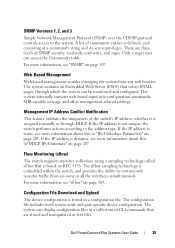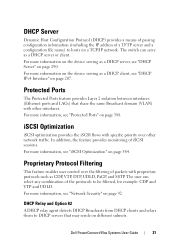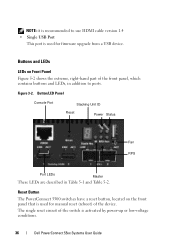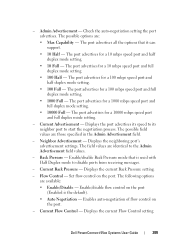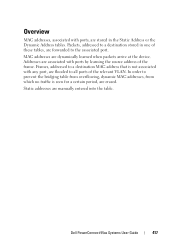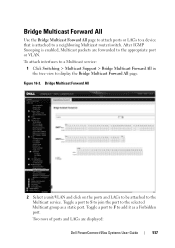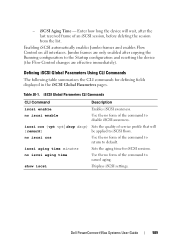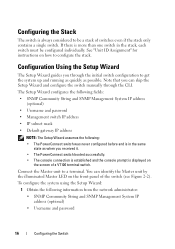Dell PowerConnect 5524 Support and Manuals
Get Help and Manuals for this Dell item

View All Support Options Below
Free Dell PowerConnect 5524 manuals!
Problems with Dell PowerConnect 5524?
Ask a Question
Free Dell PowerConnect 5524 manuals!
Problems with Dell PowerConnect 5524?
Ask a Question
Most Recent Dell PowerConnect 5524 Questions
How To Reset Powerconnect 5524 So It Will Load New Firmware
(Posted by osma 9 years ago)
How To Change Subnet Mask On Dell Powerconnect 5524 Switch
(Posted by jmclad 9 years ago)
How To Utilize Both Uplink Ports As One On Dell Powerconnect 5524
(Posted by dimanTrici 9 years ago)
Whats The Ip Of Powerconnect 5524 Switch
(Posted by truirav 9 years ago)
Does The Powerconnect 5524 Have Adefault Ip Address?
(Posted by vickicolet 9 years ago)
Dell PowerConnect 5524 Videos
Popular Dell PowerConnect 5524 Manual Pages
Dell PowerConnect 5524 Reviews
We have not received any reviews for Dell yet.