Dell PowerConnect 5524 Support Question
Find answers below for this question about Dell PowerConnect 5524.Need a Dell PowerConnect 5524 manual? We have 2 online manuals for this item!
Question posted by vickicolet on August 16th, 2014
Does The Powerconnect 5524 Have Adefault Ip Address?
The person who posted this question about this Dell product did not include a detailed explanation. Please use the "Request More Information" button to the right if more details would help you to answer this question.
Current Answers
There are currently no answers that have been posted for this question.
Be the first to post an answer! Remember that you can earn up to 1,100 points for every answer you submit. The better the quality of your answer, the better chance it has to be accepted.
Be the first to post an answer! Remember that you can earn up to 1,100 points for every answer you submit. The better the quality of your answer, the better chance it has to be accepted.
Related Dell PowerConnect 5524 Manual Pages
User Guide - Page 25
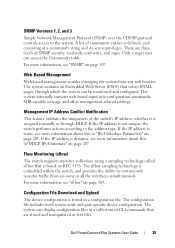
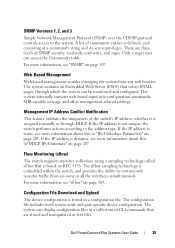
... or through which the system can access the Community table. Dell PowerConnect 55xx Systems User Guide
25 A list of community entries is defined, each consisting of the switch's IP address, whether it is not unique, the switch performs actions according to the address type.
Management IP Address Conflict Notification
This feature validates the uniqueness of a community string and...
User Guide - Page 27
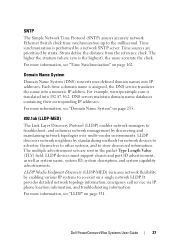
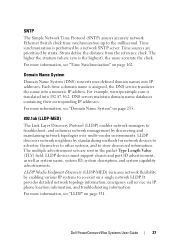
... by enabling various IP systems to store discovered information. For more accurate the clock. For more information, see "LLDP" on page 162. Dell PowerConnect 55xx Systems User ...name into IP addresses. DNS servers maintain domain name databases containing their corresponding IP addresses. SNTP
The Simple Network Time Protocol (SNTP) assures accurate network Ethernet Switch clock ...
User Guide - Page 31
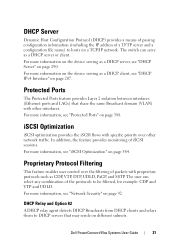
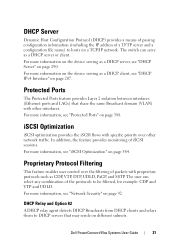
... reside on a TCP/IP network. The user can serve as a DHCP server, see "DHCP Server" on page 207. Dell PowerConnect 55xx Systems User Guide
...switch can select any combination of packets with other network traffic.
For more information on page 388. DHCP Server
Dynamic Host Configuration Protocol (DHCP) provides a means of passing configuration information (including the IP address...
User Guide - Page 32
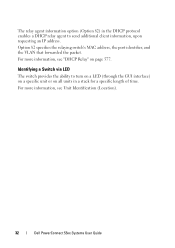
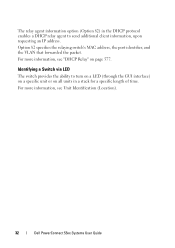
Option 82 specifies the relaying switch's MAC address, the port identifier, and the VLAN that forwarded ... more information, see Unit Identification (Location).
32
Dell PowerConnect 55xx Systems User Guide
Identifying a Switch via LED
The switch provides the ability to send additional client information, upon requesting an IP address. The relay agent information option (Option 82) in ...
User Guide - Page 44


... IP address, through a single switch, so that all units in one of the Master unit. Runs the fully operational software of : Unit failure Inter-unit stacking link failure Unit insertion Unit removal When the Master unit boots, or when inserting or removing a stack member, the Master unit initiates a stacking discovering process.
44
Dell PowerConnect...
User Guide - Page 58


... Setup Wizard assumes the following information from the network administrator: • SNMP Community String and SNMP Management System IP address (optional) • Username and password
58
Dell PowerConnect 55xx Systems User Guide Configuring the Stack
The switch is always considered to be configured individually. If there is displayed on how to a terminal. See "Assigning...
User Guide - Page 59
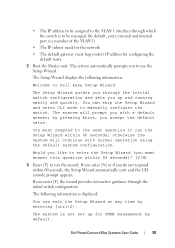
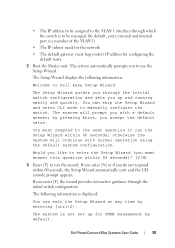
... you enter [N] or if you must respond to the next question to run the wizard. Dell PowerConnect 55xx Systems User Guide
59 • The IP address to be assigned to the VLAN 1 interface through which the switch is to be managed (by pressing Enter, you accept the default value. You can exit the Setup...
User Guide - Page 60


... to change this account. To manage the switch using SNMP (required for Dell Network Manager) you must specify the management system IP address and the "community string" or password that... up your initial privilege (Level 15) user account. For more information on setting up
60
Dell PowerConnect 55xx Systems User Guide You can :
• Setup the initial SNMP version 2 account now. ...
User Guide - Page 61


... the IP address you use to access the Telnet, Web interface, or SNMP interface for example "admin" • Password and password confirmation. 9 Press Enter. To set up a user account:
Enter the user name:
Please enter the user password:
Please reenter the user password: 8 Enter the following:
• User name, for the switch. This...
User Guide - Page 62


...PowerConnect 55xx Systems User Guide You will now enter CLI mode. If you can manage the switch from the connected console port using the CLI or remotely through the management interface, using Dell Easy Setup Wizard. Configuring user account.......
Configuring IP..."@192.168.2.10
User Account setup = admin
Password
Management IP address = 192.168.2.100 255.255.255.0
Default Gateway =...
User Guide - Page 63


... various configuration operations through the CLI. It includes the following topics: • Using the CLI • Accessing the Device Through the CLI • Retrieving an IP Address • Security Management and Password Configuration • Configuring Login Banners • Startup Menu Procedures • Software Download
Dell PowerConnect 55xx Systems User Guide
63
User Guide - Page 84
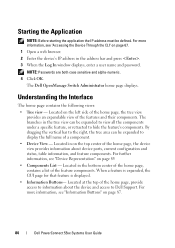
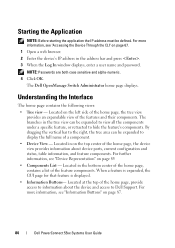
...Switch Administrator home page displays. Located at the top of the home page, provide access to information about device ports, current configuration and status, table information, and feature components. Located on page 67. 1 Open a web browser. 2 Enter the device's IP address...in on page 87.
84
Dell PowerConnect 55xx Systems User Guide Located in the address bar and press . 3 When the...
User Guide - Page 87
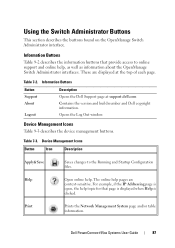
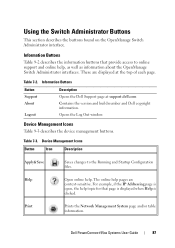
... online help topic for that provide access to the Running and Startup Configuration files.
Dell PowerConnect 55xx Systems User Guide
87 Print
Prints the Network Management System page and/or table information...Log Out window. For example, if the IP Addressing page is clicked. Table 7-3.
Using the Switch Administrator Buttons
This section describes the buttons found on the OpenManage...
User Guide - Page 150


It contains the following topics: • General Switch Information • Time Synchronization • Logs • IP Addressing • Diagnostics • Management Security • DHCP Server • DHCP Server • File Management • Stack Management • sFlow
Dell PowerConnect 55xx Systems User Guide
150 9
Configuring System Information
This section describes how to set...
User Guide - Page 171


... from the following server types: • Unicast
Polling for polling a server whose IP address is known. The implementation of up to eight SNTP servers can be received from any...IP address is not defined or it is most secure. The
Dell PowerConnect 55xx Systems User Guide
171 SNTP Overview The switch supports the Simple Network Time Protocol (SNTP), which provides accurate network switch...
User Guide - Page 172


... Each SNTP server is characterized by the device. The switch accepts time from various stratums: • Stratum 0...link, via NTP, from a Stratum 1 server.
172
Dell PowerConnect 55xx Systems User Guide Anycast polling to get time information is ...time, because it proactively requests synchronization information. The SNTP server IP address has not been defined. - The stratum is the distance,...
User Guide - Page 202


... IP addresses on the switch, and contains the following topics: • IP Addressing Overview...addresses are 128 bits, whereas IPv4 addresses are 32 bits. Thus, IPv6 addresses enable the use of four hexadecimal digits. IP Addressing
This section describes how to IPv6 is the length of network addresses. Abbreviation of this format by suppressing the leading zeros.
202
Dell PowerConnect...
User Guide - Page 203


... Assignment -
Dell PowerConnect 55xx Systems User Guide
203 For every assignment of zeros with each IPv4 address mapped to the interface in the following way: • A gratuitous ARP request is sent three times every three seconds. • If after (3+1)*3 = 12 seconds the switch has not received the ARP
response, the IP address is the Intra...
User Guide - Page 204


... procedure concludes that is generated. IPv4 Interface Parameters: Summary
204
Dell PowerConnect 55xx Systems User Guide The IP address is assigned even if the above validation procedure every time a switch receives an ARP request with a sender IP address that the IP address in the tree view to its IP address defined on the input interface it sends a SYSLOG message informing...
User Guide - Page 207


... in this section • It can function as a DHCP server that allocates IP addresses to which these IP addresses belong are as follows: • If the IP address on the switch can be configured with a static or dynamic IP address. Dell PowerConnect 55xx Systems User Guide
207 The IP subnets to other
devices, as described in "DHCP Server" on the DHCP...
Similar Questions
How To Change Subnet Mask On Dell Powerconnect 5524 Switch
(Posted by jmclad 9 years ago)
Can You Have Multiple Ip Addresses On Dell Powerconnect 5524
(Posted by ssj4ggmc8 9 years ago)
Dell Powerconnect 3548 How To Find Ip Address Of Switch
(Posted by Pradc 9 years ago)
Reset Ip Address
I need to reset Dell Power connect 2224 switch. Please advice how to reset the device and IP addres...
I need to reset Dell Power connect 2224 switch. Please advice how to reset the device and IP addres...
(Posted by dannycentury21 12 years ago)

