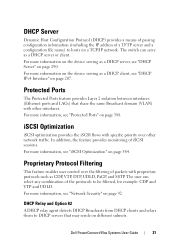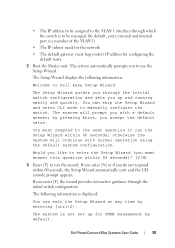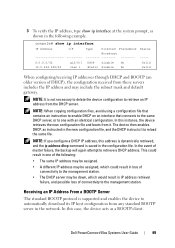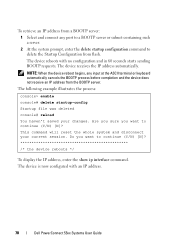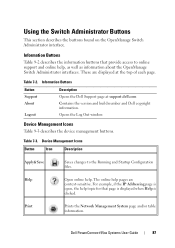Dell PowerConnect 5524 Support Question
Find answers below for this question about Dell PowerConnect 5524.Need a Dell PowerConnect 5524 manual? We have 2 online manuals for this item!
Question posted by jmclad on September 28th, 2014
How To Change Subnet Mask On Dell Powerconnect 5524 Switch
Current Answers
Answer #1: Posted by MWatDell on September 28th, 2014 8:37 PM
Example
The following example configures VLAN 1 with IP address 131.108.1.27 and
subnet mask 255.255.255.0.
Console(config)# interface vlan 1
Console(config-if)# ip address 131.108.1.27 255.255.255.0
Here's a command line guide for PowerConnect 5524, in case you need:
ftp://ftp.dell.com/Manuals/all-products/esuprt_ser_stor_net/esuprt_powerconnect/powerconnect-5524_Reference%20Guide2_en-us.pdf
Hope this helps.
MW@Dell