Dell PowerConnect 6248 Support Question
Find answers below for this question about Dell PowerConnect 6248.Need a Dell PowerConnect 6248 manual? We have 5 online manuals for this item!
Question posted by Eddiic on May 31st, 2014
How To Change Time On A Dell Switch 6248
The person who posted this question about this Dell product did not include a detailed explanation. Please use the "Request More Information" button to the right if more details would help you to answer this question.
Current Answers
There are currently no answers that have been posted for this question.
Be the first to post an answer! Remember that you can earn up to 1,100 points for every answer you submit. The better the quality of your answer, the better chance it has to be accepted.
Be the first to post an answer! Remember that you can earn up to 1,100 points for every answer you submit. The better the quality of your answer, the better chance it has to be accepted.
Related Dell PowerConnect 6248 Manual Pages
Command Line Interface Guide - Page 88


...of seconds between re-
Command
Description
Mode*
dot1x max-req
Sets the maximum number of times the switch IC sends an EAP-request frame to the client before resending the request. IC
dot1x...Authentication
PE
Bypass.
88
Command Groups
show dot1x ethernet
Shows the status of seconds the switch waits for IC a response to an EAP-request/identify frame from the client before ...
Command Line Interface Guide - Page 141
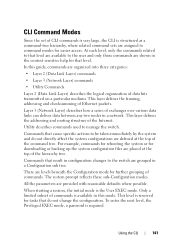
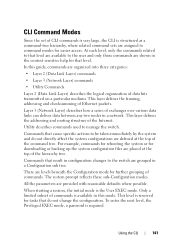
...in this guide, commands are provided with reasonable defaults where possible. Utility describes commands used to the switch are defined at the top of the hierarchy tree. Commands that cause specific actions to the user ...not directly affect the system configurations are grouped in configuration changes to manage the switch. The system prompt reflects these sub-Configuration modes.
Command Line Interface Guide - Page 242


...# (Switching) # (Switching) # (Switching) #hostname Dell-PC6248 (Dell-PC6248) #show isdp
• hostname-The application will check to see if the Hostname configured on the switch is no user guidelines for this command. Otherwise, it uses the Hostname as the device ID.
Example console#show isdp Timer 30 Hold Time 180 Version 2 Advertisements Enabled Neighbors table last time changed...
Command Line Interface Guide - Page 244


....20.1.18
Capability
Router IGMP
Platform
cisco WS-C4948
Interface
1/g1
Port ID
GigabitEthernet1/1
Holdtime
64
Advertisement Version
2
Entry last changed time
0 days 00:13:50
Version :
Cisco IOS Software, Catalyst 4000 L3 Switch Software (cat4000 I9K91S-M), Version 12.2(25)EWA9, RELEASE SOFTWARE (fc3)
Technical Support: http://www.cisco.com/techsupport
Copyright (c) 1986...
Command Line Interface Guide - Page 247


...
console#show isdp neighbors detail
Device ID Address(es):
IP Address: IP Address: Capability Platform Interface Port ID Holdtime Advertisement Version Entry last changed time Version :
Switch
172.20.1.18 172.20.1.18 Router IGMP cisco WS-C4948 1/g1 GigabitEthernet1/1 162 2 0 days 00:55:20
CDP Interoperability Commands
247 User Guidelines There ...
Command Line Interface Guide - Page 746


... removed if a query is enabled.
• MLD Control Frame Count -
Example
With no user guidelines. Displays the amount of time in the VLAN from the entry. Shows the amount of time the switch waits after it sends a query on an interface, participating in the VLAN, because it did not receive a report for MLD...
User's Guide - Page 19


... product. The Dell PowerConnect 6248 supports 48 1000Base-T copper ports and 4 "combo" ports for RJ-45 or SFP interfaces. The Dell™ PowerConnect™ 6200 series are provided with hot swappable stack members. Release notes are standalone Layer 2 and 3 switches that extend the Dell PowerConnect LAN switching product range. The Dell PowerConnect 6224 switch supports 24 1000Base...
User's Guide - Page 46


...switch boots up enable passwords.
46
Using Dell™ OpenManage™ Switch Administrator
Telnet Connection Telnet is divided into command modes. Your switch...: The following steps assume that do not change the switch configuration and is configured on setting up ...." on page 91 for the first time, the switches elect the Master Switch, which displays as asterisks (*). Enter ...
User's Guide - Page 61
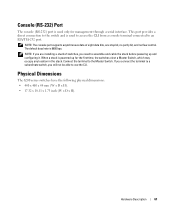
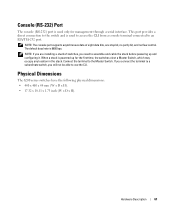
... connection to the switch and is used only for the first time, the switches elect a Master Switch, which may occupy any location in the stack. NOTE: The console port supports asynchronous data of switches, you will not... rate is 9600 bps. If you connect the terminal to a subordinate switch, you need to assemble and cable the stack before powering up for management through a serial interface...
User's Guide - Page 71


....com/manuals.
This switch lights the Master Switch LED.
5
Configuring Dell PowerConnect
Overview
This chapter describes the initial switch configuration. Performing other procedures. When a stack is described later in Figure 5-1. Configuring Dell PowerConnect
71 NOTE: Before proceeding, read the release notes for the first time, the switches elect the Master Switch, which may occupy...
User's Guide - Page 75


..., you can use the Boot menu, if necessary to determine if the switch is an example of simultaneously open files: 22
Configuring Dell PowerConnect
75 Device details... Select (1, 2):2 For information about the Boot menu, ...
1 - POST runs every time the switch is loaded into RAM. As the switch boots, the boot test first counts the switch memory availability and then continues to boot.
4.
User's Guide - Page 120


Displays the software image which will be loaded the next time the switch is rebooted.
Device Versions Commands
CLI Command show boot-version show version
Description Displays the boot image version details. To display the System Resources page, ...
User's Guide - Page 248
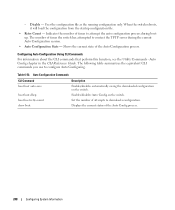
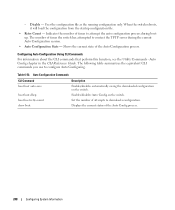
Shows the current state of attempts to contact the TFTP server during boot up.
Set the number of the Auto Configuration process. The number of times the switch has attempted to download a configuration. The following table summarizes the equivalent CLI commands you use to attempt the auto configuration process during the current Auto...
User's Guide - Page 290
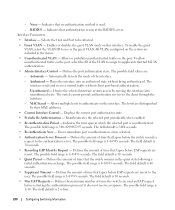
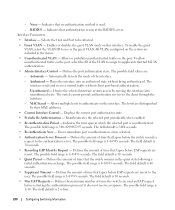
... unauthorized state. The possible field range is 1-65535 seconds. Defines the amount of time that the switch remains in the quiet state following a failed authentication exchange. The possible field range is 300-4294967295 seconds. Defines the amount of times the switch can send an EAP request before EAP requests are :
- The possible field range...
User's Guide - Page 294


Sets the maximum number of times the switch sends an EAP-request frame to display lists of seconds between re-....
Manually initiates a re-authentication of the port. Enables 802.1X globally.
To display the Authenticated Users page, click Switching →Network Security →Authenticated Users in the quiet state following a failed authentication attempt
Sets the number of ports ...
User's Guide - Page 310


... start with an alphabetic character. The Add IPv6 ACL page displays. Specify an IPv6 ACL name string which includes alphanumeric characters only. Click Apply Changes.
310
Configuring Switching Information Figure 7-15. Open the IPv6 ACL Configuration page. 2. This field displays the name of the currently selected IPv6 ACL if any ACLs have...
Getting Started Guide - Page 9


... purchased) PowerConnect RPS-600 for non-PoE switches or PowerConnect EPS-470 for PoE switches to the Master Switch.
Installing as described in the step detailed in the stack. The switch is powered...time, the switches elect the Master Switch, which may occupy any location in "Starting and Configuring the Switch." When a stack is supplied with washers (depending on the rear of switches...
Getting Started Guide - Page 13


...and checks hardware components to determine if the switch is loaded into RAM. The boot process runs for the first time, the switches elect the Master Switch, which may occupy any location in Figure...flow stops. This switch will not be able to use the CLI.
The PowerConnect 6200 series console ports are installing a stack of the RS-232 crossover cable directly to the switch console port, and...
Release Notes - Page 19


...switch x priority x.
Web: Zone config incorrect with Router Alert Option. Syslog server CLI description accepts invalid control characters
User Impact User is not aware that IPv4 address is a list of CLI such that the configuration is accepted by -Hop header with summer time...as input.
PowerConnect 6224/6224F/6224P/6248/6248P Release...Web and CLI.
Member xx changes do not result in the...
Configuration Guide - Page 151
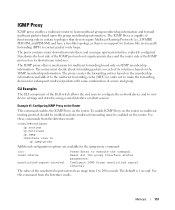
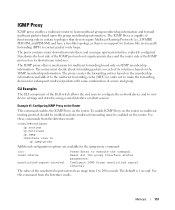
... is capable of source and group.
It performs the host side of the IGMP protocol on its upstream interface and the router side of the Dell switch allows the end users to configure the network device and to execute the command. Example #1: Configuring IGMP Proxy on the Router
This command enables the...
Similar Questions
How To Change The Ip Address Of A Powerconnect 3548 Switch
(Posted by bobway 9 years ago)
How To Configure Switches Powerconnect To Route Multicast Traffic
(Posted by baxmim 9 years ago)
How To Show Mac Address Switch Powerconnect
(Posted by soundlmgale 9 years ago)
How To Set Time And Date On A Powerconnect 6248 Switch
(Posted by tiejabe 10 years ago)

