Dell PowerConnect 6248 Support Question
Find answers below for this question about Dell PowerConnect 6248.Need a Dell PowerConnect 6248 manual? We have 5 online manuals for this item!
Question posted by soundlmgale on June 12th, 2014
How To Show Mac Address Switch Powerconnect
The person who posted this question about this Dell product did not include a detailed explanation. Please use the "Request More Information" button to the right if more details would help you to answer this question.
Current Answers
There are currently no answers that have been posted for this question.
Be the first to post an answer! Remember that you can earn up to 1,100 points for every answer you submit. The better the quality of your answer, the better chance it has to be accepted.
Be the first to post an answer! Remember that you can earn up to 1,100 points for every answer you submit. The better the quality of your answer, the better chance it has to be accepted.
Related Dell PowerConnect 6248 Manual Pages
Command Line Interface Guide - Page 64


...each Mode abbreviation, see "Mode Types" on the switch.
isdp timer
Sets period of ISDP version 2 ...MAC address table
PE
address-table
information.
PE
clear isdp table
Clears entries in locked PE ports. PE
show ports security addresses
Displays current dynamic addresses in the ISDP table. PE
show isdp interface
Displays ISDP settings for ISDP packets that GC the switch...
Command Line Interface Guide - Page 145
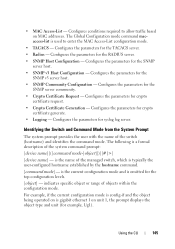
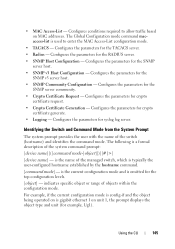
...] - The Global Configuration mode command macaccess-list is gigabit ethernet 1 on MAC addresses. Configures the parameters for crypto certificate generate.
• Logging -
indicates specific object or range of the switch (hostname) and identifies the command mode. is the name of the managed switch, which is a formal description of the system command prompt:
[device name...
Command Line Interface Guide - Page 364


...switch
MAC Address
IP Address
Interface
0016.9CE1.D800
10.27.6.1
1/g37
show hosts
Use the show arp switch
Default Configuration This command has no default configuration. show arp switch
Use the show arp switch...hosts [hostname].
• Host name. (Range: 1-255 characters)
364
IP Addressing Commands
Syntax show hosts command in Privileged EXEC mode to display the ARP cache entries...
Command Line Interface Guide - Page 621


... the port to transition to the unauthorized state, ignoring all attempts by their MAC addresses.
802.1x Commands
621 Denies all access through the interface. • mac-based - Disables 802.1x authentication on the 802.1x authentication exchange between the switch and the client. • force-authorized - Syntax dot1x port-control {force-authorized | force...
Command Line Interface Guide - Page 633


... the Filter-Id feature is expressed in seconds and will be in seconds the switch waits for a response from the Authentication Server. Possible values are Request, Response,...the authenticator state machine on this port to the client by the RADIUS server. Supplicant MAC Address The MAC-address of times the state machine has received a Failure message from the authentication server before...
Command Line Interface Guide - Page 639


... recently received EAPOL frame. Command Mode Privileged EXEC mode
User Guidelines This command has no default configuration. The source MAC address carried in Privileged EXEC mode to display 802.1x authenticated users for the switch.
Example The following example displays 802.1x users.
Supplicant username (Range: 1-160 characters)
Default Configuration This command has...
Command Line Interface Guide - Page 1330


System Description: Dell Ethernet Switch System Up Time: 0 days, 00h:02m:14s System Contact: System Name: System Location: Burned In MAC Address: 00FF.F2A3.8888 System Object ID: 1.3.6.1.4.1.674.10895.3011 System Model ID: PCT6248 Machine Type: Dell 48 Port Gigabit Ethernet Temperature Sensors:
Unit ----
1
Temperature (Celsius ...
User's Guide - Page 3


... 31 MAC Address Supported Features 32 IPv4 Routing Features 33 IPv6 Routing Features 33 IPv6 34 OSPFv3 35 Quality of Service Features 35 Multicast Features 36 IPv4 Multicast Features 36 IPv6 Multicast Features 36 Security Features 37 Additional Documentation 38
2 Using Dell™ OpenManage™ Switch Administrator
Setting the IP Address of the Switch 40...
User's Guide - Page 23
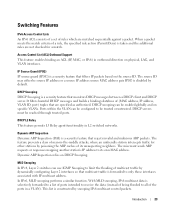
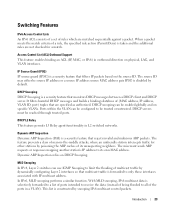
... Relay This feature permits L3 Relay agent functionality in a VLAN).
MLD Snooping In IPv4, Layer 2 switches can be trusted or untrusted. Introduction
23
It filters harmful DHCP messages and builds a bindings database of its own MAC address. The feature prevents a class of man-in outbound direction on the source ID.
The miscreant sends...
User's Guide - Page 27
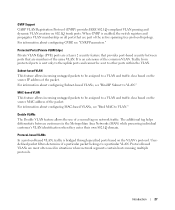
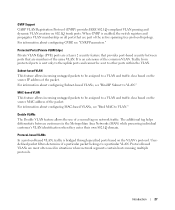
... GVRP, see "Bind MAC to other ports within the VLAN. It is bridged through specified ports based on the source MAC address of the same VLAN. MAC-based VLAN This feature allows...on network traffic. Traffic from protected ports is enabled, the switch registers and propagates VLAN membership on the source IP address of the common VLAN. Userdefined packet filters determine if a...
User's Guide - Page 28


... receives a BPDU with the topology change flag set to true, the port will not flush its MAC address table and send out a BPDU with a topology change information received through that allows bridges to -...new features for a port (restricted role and restricted TCN). Spanning Tree Protocol (STP) per Switch 802.1d STP is disabled on this state, the port does not forward packets. For information...
User's Guide - Page 90


NOTE: You do not need to delete the switch configuration to retrieve an IP address for changing the port description on it, in the following examples. DHCP Management VLAN ID 1 Routing Interfaces: Netdir Multi
90
Configuring Dell PowerConnect The following is an example for the DHCP server.
2. Select and connect any port to a DHCP...
User's Guide - Page 291
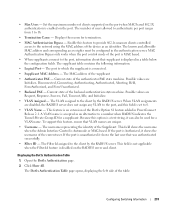
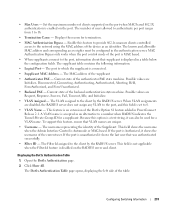
...PowerConnect Release 2.1.
Possible values are Initialize, Disconnected, Connecting, Authenticating, Authenticated, Aborting, Held, ForceAuthorized, and ForceUnauthorized.
• Backend PAE - The known and allowable MAC address...the username of the table:
Configuring Switching Information
291 • Max Users - The username representing the identity of clients supported on ...
User's Guide - Page 499
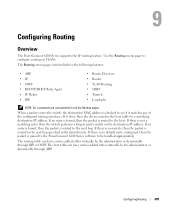
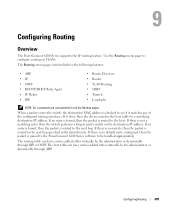
... RIP or OSPF. If there is no match, then the packet is not a matching entry, then the switch performs a longest prefix match on VLANs.
When a packet enters the switch, the destination MAC address is passed to the PowerConnect 6200 Series software to the next hop. Use the Routing menu page to see if it does...
Release Notes - Page 7


...the ISDP feature to interoperate with IP multicast address. PowerConnect 6224/6224F/6224P/6248/6248P Release Notes
¾ MLD Snooping (RFC2710)
In IPv4, Layer 2 switches can use IGMP Snooping to limit the flooding... for Voice VLAN
Allow the user to all its hosts residing on its own MAC address.
¾ Multiple LLDP Neighbors per Interface
This feature allows support for multiple neighbors...
Release Notes - Page 13
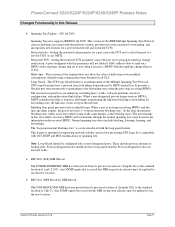
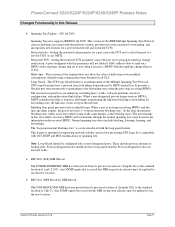
...forward traffic.
¾ RFC3621 (PoE) MIB Moved
The POWER-ETHERNET-MIB has been moved from its MAC address table or send out a BPDU with a topology change flag set to be modified; The "loop... previous location of {fastpath 16} to the standard location of {dns 2}. PowerConnect 6224/6224F/6224P/6248/6248P Release Notes
Changed Functionality in alternate or backup roles. Setting the restricted ...
Release Notes - Page 19


... new MLD rule to the FFP which use the well known MAC address 33:33:00:00:00:16. Re-enabled objects to the...mode does not show in running config to indicate when the switch is configured in SNMP group. Added validation for logging syslog...summer time config.
Added the no form for logging syslog. PowerConnect 6224/6224F/6224P/6248/6248P Release Notes
Issues Resolved
The following is a list of...
Release Notes - Page 21


...Port Event (39) for the interface name.
Web page affected Switching > VLAN > Protocol Group Table.
1. Valid range of the MAC Address in CLI help . Captive Portal user can be configured. Resolution..., the key is converted to the switch. The switch was assuming that verifies the session state. PowerConnect 6224/6224F/6224P/6248/6248P Release Notes
Description Cannot enter Daylight...
Configuration Guide - Page 108
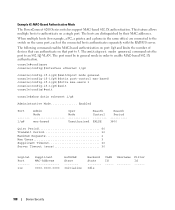
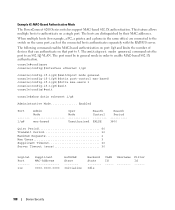
...) are distinguished by their MAC addresses. Username -------- The switchport mode general command sets the port to 3.
The hosts are connected to the switch on the same port, ...RADIUS server. Example #2: MAC-Based Authentication Mode
The PowerConnect 6200 Series switches support MAC-based 802.1X authentication.
This feature allows multiple hosts to enable MAC-based 802.1X authentication...
Configuration Guide - Page 135
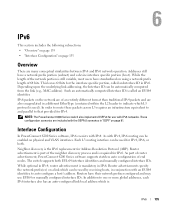
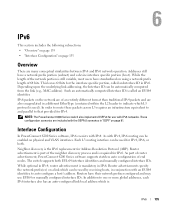
... use EUI64 or manually configured interface IDs. NOTE: The PowerConnect 6200 Series switch also implements OSPFv3 for Address Resolution Protocol (ARP). As with IPv6 networks. Neighbor discovery... and VLAN interfaces. Depending upon the underlying link addressing, the Interface ID can be automatically computed from the link (e.g., MAC address). IPv6 packets on using a network prefix length ...
Similar Questions
How To Setup Ip Address On Powerconnect 6248 Switch
(Posted by panu 9 years ago)
How To Config Mac Address Learning On Dell Powerconnect 2724
(Posted by bbCraz 9 years ago)
How To Show Mac Address Switch Powerconnect M6348
(Posted by seabafot 9 years ago)
How To Add Static Mac Address In Dell 6248 Switch
(Posted by rudTas2 9 years ago)
How To Find Mac Address Per Port On Dell 6248 Switch
(Posted by fremnew 10 years ago)

