Dell PowerConnect M6348 Support Question
Find answers below for this question about Dell PowerConnect M6348.Need a Dell PowerConnect M6348 manual? We have 5 online manuals for this item!
Question posted by seabafot on June 12th, 2014
How To Show Mac Address Switch Powerconnect M6348
The person who posted this question about this Dell product did not include a detailed explanation. Please use the "Request More Information" button to the right if more details would help you to answer this question.
Current Answers
There are currently no answers that have been posted for this question.
Be the first to post an answer! Remember that you can earn up to 1,100 points for every answer you submit. The better the quality of your answer, the better chance it has to be accepted.
Be the first to post an answer! Remember that you can earn up to 1,100 points for every answer you submit. The better the quality of your answer, the better chance it has to be accepted.
Related Dell PowerConnect M6348 Manual Pages
Command Line Interface Guide - Page 64


...based on the destination MAC address of a packet. GC
Maps an 802.1p priority to an internal traffic class for each specified queue. IC
Activates the strict priority scheduler mode for a switch. Adds add to...
mark cos
mark ip-dscp mark ip-precedence match class-map match cos match destination-address mac match dstip match dstip6
Description
Mode*
Defines a new DiffServ class of type match-all...
Command Line Interface Guide - Page 1112


...user guidelines. console>show system System Description: Dell Ethernet Switch System Up Time: 0 days, 22h:26m:11s System Contact: System Name: System Location: Burned In MAC Address: 0063.4802.0010 System Object ID: 1.3.6.1.4.1.674.10895.3025 System Model ID: PCM6348 Machine Type: PowerConnect M6348 Temperature Sensors:
Unit
---4
Description
----------sensor 0
Temperature (Celsius)
----------48...
Command Line Interface Guide - Page 1115
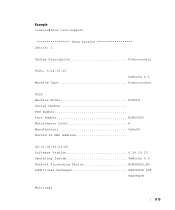
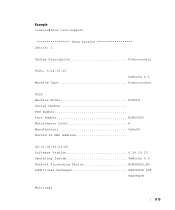
Example console#show tech-support
Show Version Switch: 1
System Description Powerconnect
8024, 6.24.19.23 VxWorks 6.5
Machine Type Powerconnect
8024 Machine Model PC8024 Serial Number FRU Number Part Number BCM56820 Maintenance Level A Manufacturer 0xbc00 Burned In MAC Address
00:01:02:03:04:05 Software Version 6.24.19.23 Operating System VxWorks 6.5 Network Processing Device ...
User's Guide - Page 20


... to transceiver. DHCP servers must be source IP address or a source IP address source MAC address pair. DHCP L2 Relay Permits L3 Relay agent functionality in simple mode, the administrator can be configured to achieve good level of a set for managing the PowerConnect M6220/M6348/M8024. When the switch is a security feature that monitors DHCP messages between...
User's Guide - Page 29


... allows one-to-many and many connections.
IPv4 Routing Features
Address Resolution Protocol The PowerConnect M6220/M6348/M8024 uses the ARP protocol to be received from a suitable server. the motivation to configure stub areas is received, and copies of the frame to associate a layer 2 MAC address with moderate-size networks. Introduction
27
it is a limited...
User's Guide - Page 36


... command, verify that the OOB interface has an IP address. DHCP Burned In MAC Address 0063.4802.0011
console# If DHCP is not available on page 41 to statically assign the address. At the console# prompt, type config and press . 3. Type exit.
34
Configuring Dell PowerConnect
Type enable at the console> prompt, and press . 2. Setting...
User's Guide - Page 84


...-band command at the system prompt as a DHCP client. DHCP Burned In MAC Address 0063.4802.0011
console#
82
Configuring Dell PowerConnect Select and connect any port to a DHCP server or to a subnet that ...to retrieve an IP address, the switch acts as shown in order to retrieve the IP address. Note: You do not need to delete the switch configuration to retrieve an IP address for changing the ...
User's Guide - Page 102


Burned In MAC Address 0063.4802.0011
console# 5. console>ping 50.1.1.2
64 ...forwarding before pinging the management station. console(config)#username Dell password Dell1234 level 15
100
Configuring Dell PowerConnect
Privilege levels range from 50.1.1.2: icmp_seq=3. Wait 30 seconds for the Web interface. time=0 ms
...15. time=0 ms
64 bytes from the switch to allow privileged level 15...
User's Guide - Page 143


... a host with an IPv6 address is also present. This is a read-only field that contains a unique ID generated from the MAC address when the DHCPv6 client is ...IPv6 Management Interface page, click System > IP Addressing > IPv6 Address Management in the tree view.
IPv6 Management Features
The PowerConnect M6220/M6348/M8024 switch software includes several enhancements to DHCP. In previous...
User's Guide - Page 408
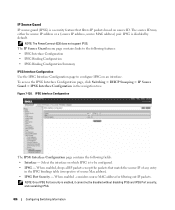
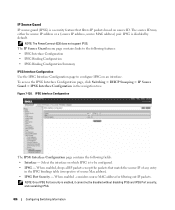
NOTE: The PowerConnect 6220 does not support IPSG.
When enabled , considers source MAC address for filtering out IP packets.
When enabled,... page contains links to the following fields: • Interface - To access the IPSG Interface Configuration page, click Switching > DHCP Snooping > IP Source Guard > IPSG Interface Configuration in the IPSG bindings table (irrespective of any entry...
User's Guide - Page 453


... dynamically through ARP. When a packet enters the switch, the destination MAC address is routed to the next hop. The Routing menu page contains links to see if it does, then the device searches the host table for all the Routing pages. 9
Configuring Routing
Overview
The PowerConnect M6220/M6348/M8024 supports the IP routing feature. Configuring...
User's Guide - Page 454
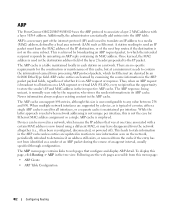
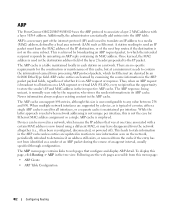
... stores the sender information in the ARP cache. Devices can be moved in the tree view.
ARP
The PowerConnect M6220/M6348/M8024 uses the ARP protocol to send an IP packet must learn the MAC address of the IP destination, or of the next hop router, if the destination is not on the same...
User's Guide - Page 533


...; VLAN Routing Configuration
• VLAN Routing Summary
Configuring Routing
531 Its MAC Destination Address (MAC DA) and VLAN ID are used when a VLAN spans multiple physical networks, or when additional segmentation or security is itself a router port. Since a port can configure PowerConnect M6220/M6348/M8024 software with a VLAN.
A port can be configured to belong to...
Getting Started Guide - Page 18


...125
Subnet Mask 255.255.255.0
Default Gateway 10.240.4.1
Burned In MAC Address 00:10:18:82:04:35
Network Configuration Protocol Current DHCP
Management VLAN ... that has a DHCP server on all the CLI commands available for the 8024 and 8024F M6348 switches, see the CLI Reference Guide. Retrieving an IP Address From a DHCP Server
When using the DHCP protocol to use the selected port for the ...
Configuration Guide - Page 99


... in general mode in the same office) are distinguished by their MAC addresses.
The hosts are connected to the switch on the same port, each of devices that can authenticate on ...)#exit
Example #2: MAC-Based Authentication Mode The PowerConnect M6220/M6348/M8024 switches support MAC-based 802.1X authentication. The following command enables MAC-based authentication on that port to enable...
Configuration Guide - Page 100
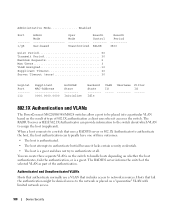
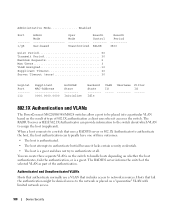
...
802.1X Authentication and VLANs
The PowerConnect M6220/M6348/M8024 switches allow a port to be denied access...mac-based
Oper Mode -----------Unauthorized
Reauth Control -------FALSE
Reauth Period ---------3600
Quiet Period 60 Transmit Period 30 Maximum Requests 2 Max Users 3 VLAN Assigned 10 Supplicant Timeout 30 Server Timeout (secs 30
Logical Port ------112
Supplicant MAC-Address...
Configuration Guide - Page 105
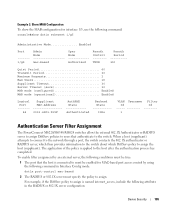
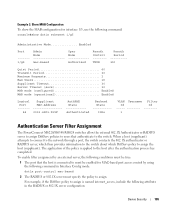
... 30 MAB mode (configured Enabled MAB mode (operational Enabled
Logical Port
------64
Supplicant MAC-Address 0012.43D1.D19F
AuthPAE State -----------Authenticated
Backend State -----------
Idle
VLAN Username Filter
Id
Id
1
Authentication Server Filter Assignment
The PowerConnect M6220/M6348/M8024 switches allow the external 802.1X Authenticator or RADIUS server to assign DiffServ...
Configuration Guide - Page 107


...MAC ACLs
MAC ACLs are Layer 2 ACLs. Multiple access lists can be applied to queues using the assign queue option.
You can define an ACL with any number of logging rules, but not both. • The PowerConnect M6220/M6348/M8024 switches...fields of a packet: • Source MAC address • Source MAC mask • Destination MAC address • Destination MAC mask • VLAN ID • ...
Configuration Guide - Page 127
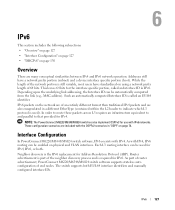
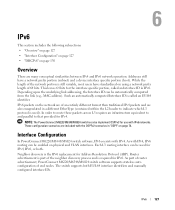
...Address Resolution Protocol (ARP).
NOTE: The PowerConnect M6220/M6348/M8024 switches also implement OSPFv3 for IPv4.
As part of router advertisement, PowerConnect M6220/M6348/M8024 switch...bits. Each L3 routing interface can be automatically computed from the link (e.g., MAC address). Addresses still have standardized on page 130
Overview
There are many conceptual similarities between ...
White Paper - Page 10
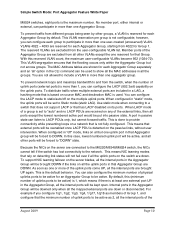
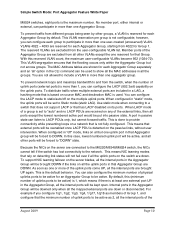
...forward traffic. Member ports of uplinks ports to and from the user-configurable VLAN list. The MAC Address tables are reserved for each group to be forced to the network. A port in more ...3ad) capability on the uplink ports. You are connected to the M6220/M6348/M8024 switch, the NICs cannot tell if the switch has lost connectivity to "DOWN" state. To prevent traffic from all...
Similar Questions
How To Config Mac Address Learning On Dell Powerconnect 2724
(Posted by bbCraz 9 years ago)
How To Show Mac Address Switch Powerconnect
(Posted by soundlmgale 9 years ago)

