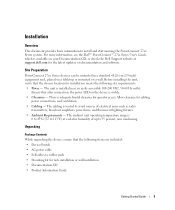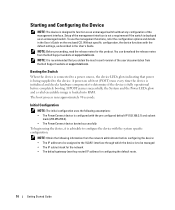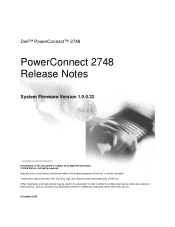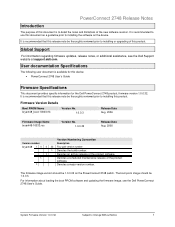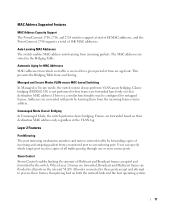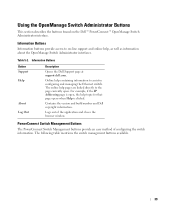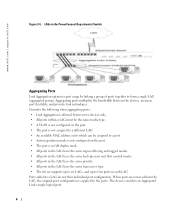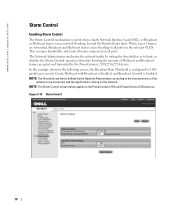Dell PowerConnect 2724 Support Question
Find answers below for this question about Dell PowerConnect 2724.Need a Dell PowerConnect 2724 manual? We have 5 online manuals for this item!
Question posted by bbCraz on July 22nd, 2014
How To Config Mac Address Learning On Dell Powerconnect 2724
Current Answers
Answer #1: Posted by MWatDell on July 30th, 2014 2:51 AM
By default the MAC address learning is turned ON. You can verify this by showing the bridging table. The devices MAC addresses will be detected.
console#show bridge address-table
Here's a manual for PowerConnect 2724 in case you need:
ftp://ftp.dell.com/Manuals/all-products/esuprt_ser_stor_net/esuprt_powerconnect/powerconnect-2724_User%27s%20Guide_en-us.pdf
Hope this helps.
MW@Dell